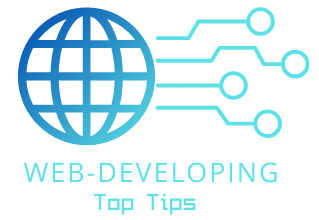Part 1 – “HTML Intermediate Key Concepts With Code And Explanation”
I. Introduction
Understanding the Role of HTML in Web Development
HTML (Hypertext Markup Language) is the fundamental building block of any web page. It provides the structure and content that web browsers use to display information to users. As an intermediate web developer, it’s important to move beyond the basics of HTML and delve into more advanced concepts to create sophisticated and interactive web experiences.
Navigating Beyond Basics: Unveiling Intermediate HTML Concepts
In this article, we’ll explore key intermediate HTML concepts that will elevate your web development skills. These concepts include semantic HTML, forms, multimedia integration, canvas drawing, metadata, scripting, responsive design, accessibility, data tables, SEO optimization, and more. By mastering these concepts, you’ll be equipped to create more dynamic and engaging web applications.
The Importance of HTML Structure
Semantic HTML: Elevating Meaning and Accessibility
Semantic HTML involves using appropriate HTML elements to convey the meaning and structure of your content. This not only enhances accessibility for users with disabilities but also improves search engine optimization (SEO). Let’s explore some key semantic elements:
Headers and Footers: Building Document Structure
```html
<header>
<h1>Welcome to My Website</h1>
</header>
<footer>
<p>© 2023 My Website. All rights reserved.</p>
</footer>
```
Semantic headers and footers provide context to the content within them and help organize the page.
Sectioning Elements: Enhancing Readability and SEO
```html
<section>
<h2>About Us</h2>
<p>Learn more about our company's history and values.</p>
</section>
```
Sections group related content and assist screen readers and search engines in understanding your page’s structure.
Navigation Elements: Crafting Intuitive Menus
```html
<nav>
<ul>
<li><a href="/">Home</a></li>
<li><a href="/products">Products</a></li>
<li><a href="/contact">Contact</a></li>
</ul>
</nav>
```
Semantic navigation elements create user-friendly menus and aid in site navigation.
Embracing the Power of Forms
Form Elements Demystified
Forms are essential for user interaction and data collection on websites. Let’s explore various form elements and their significance:
Input Types: Diverse Data Collection
```html
<label for="username">Username:</label>
<input type="text" id="username" name="username" required>
```
Input types like text, email, number, and more allow users to provide specific types of data.
Labels and Legends: Connecting Inputs with Context
```html
<fieldset>
<legend>Contact Information</legend>
<label for="email">Email:</label>
<input type="email" id="email" name="email" required>
</fieldset>
```
Labels and legends improve form accessibility and user understanding.
Validation and Constraints: Data Integrity and User Experience
```html
<label for="password">Password:</label>
<input type="password" id="password" name="password" minlength="8" required>
```
Validation attributes ensure data accuracy and provide real-time user feedback.
Mastering HTML5 Media Handling
**A. Integrating Multimedia Content**
HTML5 introduced powerful multimedia capabilities that enrich user experiences. Let’s explore multimedia integration:
Embedding Audio and Video: Enhancing Engagement
```html
<audio controls>
<source src="audio.mp3" type="audio/mpeg">
Your browser does not support the audio element.
</audio>
<video controls>
<source src="video.mp4" type="video/mp4">
Your browser does not support the video element.
</video>
```
Embedding audio and video elements with controls enhances user engagement.
Picture Element: Responsive Images for All Devices
```html
<picture>
<source srcset="image.webp" type="image/webp">
<img src="image.jpg" alt="Description of the image">
</picture>
```
The `<picture>` element enables responsive image loading based on device capabilities.
V. Exploring HTML5 Canvas
Drawing Graphics Programmatically
HTML5 Canvas provides a platform for dynamic graphics creation. Let’s delve into canvas drawing:
Basic Shapes and Paths: Creating Visual Elements
```html
<canvas id="myCanvas" width="200" height="100"></canvas>
<script>
const canvas = document.getElementById('myCanvas');
const context = canvas.getContext('2d');
context.fillStyle = 'blue';
context.fillRect(10, 10, 50, 50);
</script>
```
Drawing basic shapes and paths on a canvas enhances visual creativity.
Context and Methods: Interacting with the Canvas
```html
<canvas id="myCanvas" width="200" height="100"></canvas>
<script>
const canvas = document.getElementById('myCanvas');
const context = canvas.getContext('2d');
context.beginPath();
context.moveTo(10, 10);
context.lineTo(100, 50);
context.stroke();
</script>
```
Manipulating the canvas context and methods allows for intricate graphical designs.
Unveiling the World of Metadata
Meta Tags: Informing Browsers and Search Engines
Meta tags provide valuable information about your web page to browsers and search engines. Let’s explore their utility:
Charset and Viewport: Ensuring Compatibility
```html
<meta charset="UTF-8">
<meta name="viewport" content="width=device-width, initial-scale=1.0">
```
Setting charset and viewport meta tags ensures proper rendering on various devices.
Open Graph and Twitter Cards: Social Media Integration
```html
<meta property="og:title" content="My Website">
<meta property="og:description" content="Explore our innovative products.">
<meta name="twitter:title" content="My Website">
<meta name="twitter:description" content="Explore our innovative products.">
```
Open Graph and Twitter Cards meta tags optimize content sharing on social media platforms.
Continue Reading Part II for the rest of the in-depth HTML intermediate key concepts explanations and code examples.