“Interview Success Secrets: 20 HTML Expert Questions to Ace Your Way to Success!”
What does HTML stand for?
HTML stands for HyperText Markup Language.
What is the purpose of HTML in web development?
HTML is used to create the structure and content of web pages.
How do you create a basic HTML document structure?
The basic structure of an HTML document is as follows:
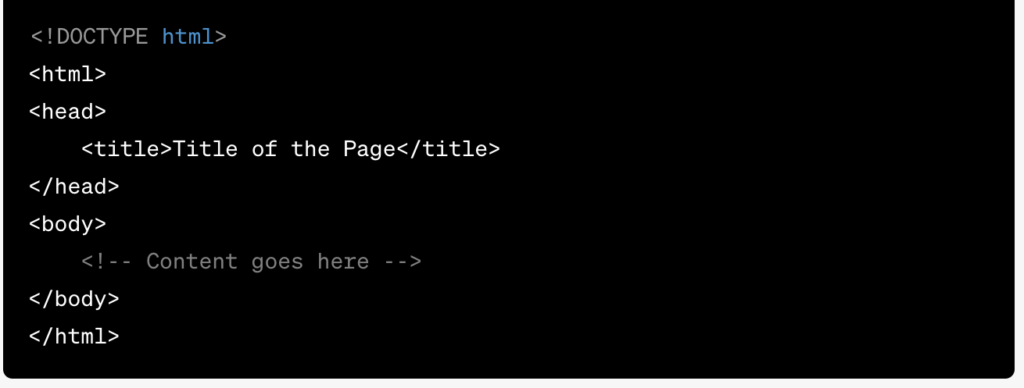
What are HTML tags and how do you use them?
HTML tags are markup elements used to define the structure and content of a web page. They are enclosed in angle brackets (`< >`).
How do you create headings in HTML?
Headings are created using `<h1>` to `<h6>` tags, where `<h1>` represents the highest level of heading and `<h6>` represents the lowest.
What are paragraphs, and how do you create them in HTML?
Paragraphs are blocks of text. They are created using the `<p>` tag.
How do you create a hyperlink in HTML?
Hyperlinks are created using the `<a>` tag. The `href` attribute specifies the destination URL.
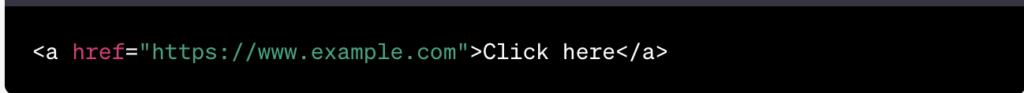
What is the difference between absolute and relative URLs?
Absolute URLs include the entire path to a resource, including the protocol (`http://` or `https://`). Relative URLs only specify the path relative to the current document.
How do you add images to a web page using HTML?
Images are added using the `<img>` tag, with the `src` attribute specifying the image file’s URL.
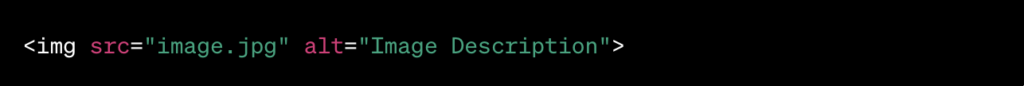
What is the purpose of HTML attributes?
HTML attributes provide additional information to HTML elements and modify their behavior.
How do you create an unordered list in HTML?
Unordered lists are created using the `<ul>` tag, and list items are represented by `<li>` tags.
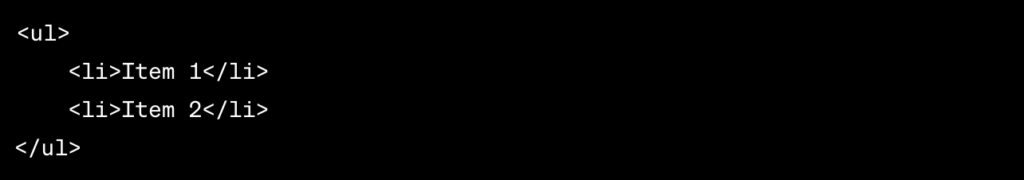
How do you create an ordered list in HTML?
Ordered lists are created using the `<ol>` tag, and list items are represented by `<li>` tags.
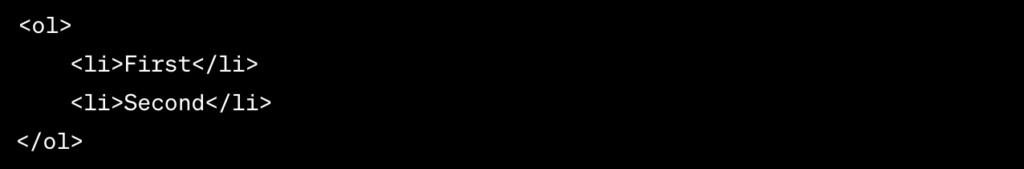
What are HTML forms used for, and how do you create them?
HTML forms are used to collect user input. They are created using the `<form>` tag.
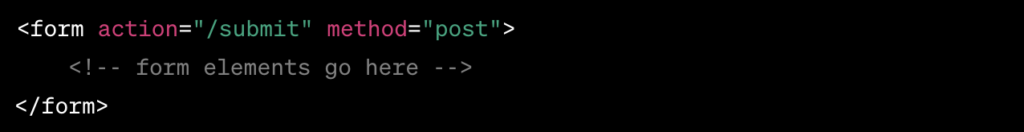
How do you add text inputs, checkboxes, and radio buttons to an HTML form?
Text inputs are added using the `<input>` tag, and checkboxes and radio buttons are created using the `<input>` tag with `type=”checkbox”` and `type=”radio”`, respectively.
What is the purpose of the `<div>` element in HTML?
The `<div>` element is a generic container used for grouping and styling content.
How do you create tables in HTML?
Tables are created using the `<table>` tag, with rows represented by `<tr>` tags and data cells by `<td>` or `<th>` tags for header cells.
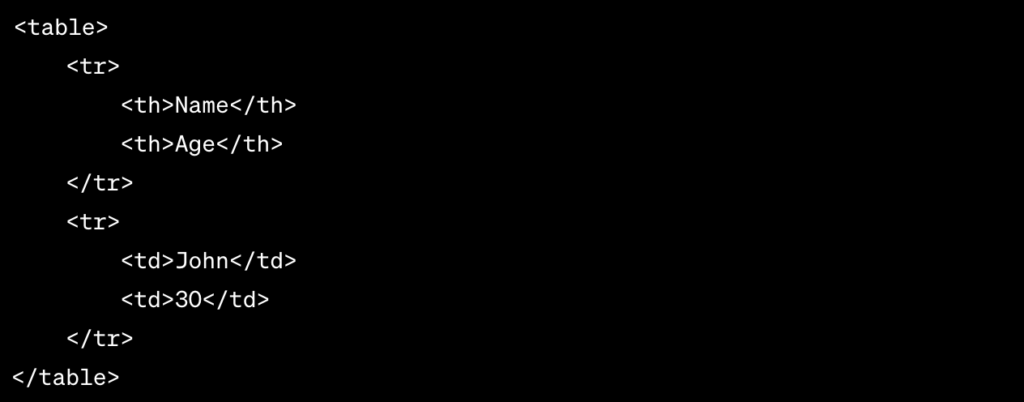
What are semantic HTML tags, and why are they important?
Semantic HTML tags are elements with meaningful names that convey the structure and content of the web page, making it more accessible to both users and search engines.
How do you add comments in an HTML document?
Comments are added using the `<! >` syntax.
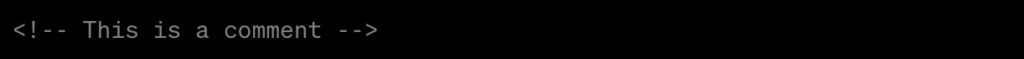
What is the purpose of the `<meta>` tag in HTML?
The `<meta>` tag provides metadata about the HTML document, such as character encoding and viewport settings.
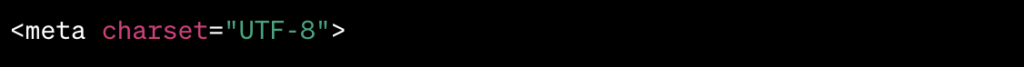
How do you include external CSS and JavaScript files in an HTML document?
CSS files are included using the `<link>` tag, and JavaScript files are added using the `<script>` tag with the `src` attribute.
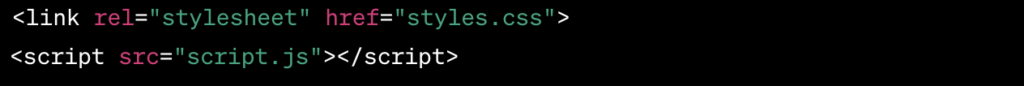
Remember that these are basic questions, and HTML has much more to offer. As you progress, you can dive deeper into more advanced concepts and techniques to build rich and interactive web pages. Happy learning!
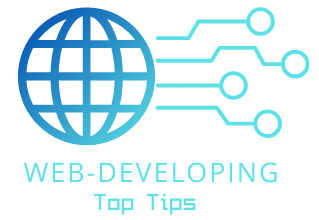

5 thoughts on ““Interview Success Secrets: 20 HTML Expert Questions to Ace Your Way to Success!””