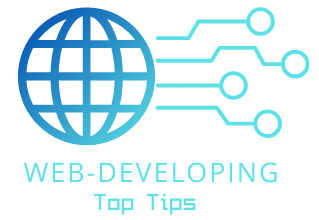Code & Explanation of CSS Text Styling – Set 1
Typography Essentials
Font Families: Selecting the Perfect Typeface
```css
/* Code Example */
body {
font-family: 'Open Sans', sans-serif;
}
```
Explanation:
In this code, the `font-family` property is applied to the `<body>` element. It sets the primary font family to ‘Open Sans’, a widely used sans-serif typeface. The `sans-serif` fallback ensures compatibility with devices that may not have ‘Open Sans’ installed, maintaining a clean and legible font style.
Font Size and Line Height: Achieving Readability
```css
/* Code Example */
p {
font-size: 16px;
line-height: 1.5;
}
```
Explanation:
This code snippet targets all `<p>` (paragraph) elements and defines the font size as 16 pixels. The `line-height` property is set to 1.5, ensuring adequate spacing between lines of text. A balanced line height enhances readability and prevents text from feeling cramped or too spread out.
Font Weight and Style: Conveying Emphasis
```css
/* Code Example */
h2 {
font-weight: bold;
font-style: italic;
}
```
Explanation:
This code selects all `<h2>` (heading level 2) elements and applies a bold font weight using the `font-weight` property. The `font-style` property is set to `italic`, adding emphasis and a distinctive visual style to the headings. The combination of font weight and style creates a sense of prominence and importance.
Text Transform: Changing Case for Visual Variation
```css
/* Code Example */
.button {
text-transform: uppercase;
}
```
Explanation:
In this code, the class `.button` is applied to specific elements (such as buttons or links). The `text-transform` property is set to `uppercase`, which transforms the text within these elements to uppercase letters. This technique is commonly used to create attention-grabbing buttons with consistent capitalization, enhancing visual appeal.
Color and Text
Text Color: Expressing Mood and Branding
```css
/* Code Example */
h1 {
color: #e74c3c; /* Red color */
}
```
Explanation:
The code targets all `<h1>` elements and changes the text color to a vibrant red (#e74c3c). Text color plays a vital role in expressing emotions and aligning with branding. By selecting appropriate colors, you can evoke specific moods and reinforce the visual identity of your website.
Background Color and Contrast: Enhancing Legibility
```css
/* Code Example */
blockquote {
background-color: #f9f9f9;
color: #333;
}
```
Explanation:
This code snippet applies to `<blockquote>` elements. It sets a light gray background color (#f9f9f9) and a darker text color (#333) to ensure sufficient contrast and enhance the legibility of quoted text. A well-contrasted background and text combination enhances readability and user experience.
Opacity and Transparency: Layering Text and Imagery
```css
/* Code Example */
.hero-text {
background-color: rgba(0, 0, 0, 0.6);
color: #fff;
}
```
Explanation:
The code targets an element with the class `.hero-text`. It sets the background color with an alpha value of 0.6 using the `rgba` function, creating a semi-transparent overlay. The text color is set to white (#fff), ensuring readability against the background. Opacity and transparency techniques can be used to layer text over images or create visually appealing effects.
Spacing and Alignment
Letter and Word Spacing: Creating Visual Harmony
```css
/* Code Example */
h3 {
letter-spacing: 2px;
word-spacing: 5px;
}
```
Explanation:
This code snippet targets all `<h3>` elements. It adjusts the spacing between letters using the `letter-spacing` property and between words using the `word-spacing` property. Fine-tuning spacing creates visual harmony, enhances readability, and contributes to an aesthetically pleasing design.
Text Indentation: Structuring Content
```css
/* Code Example */
li {
text-indent: 20px;
}
```
Explanation:
The code snippet affects all list items (`<li>`) and sets a left indentation of 20 pixels. Text indentation is commonly used in lists to visually separate items and create a structured layout. It helps users distinguish between different sections of content.
Text Alignment: Balancing Consistency and Aesthetics
```css
/* Code Example */
.intro {
text-align: center;
}
```
Explanation:
The code targets an element with the class `.intro` and sets the text alignment to `center`. Consistent text alignment contributes to a polished design and balances visual aesthetics. This technique is often used for headings or introductory paragraphs to create a centered and visually appealing layout.
Decorative Text Effects
Text Shadow: Adding Depth and Dimension
```css
/* Code Example */
h4 {
text-shadow: 2px 2px 4px rgba(0, 0, 0, 0.3);
}
```
Explanation:
The code applies to all `<h4>` elements. The `text-shadow` property is used to create a shadow effect behind the text. In this example, the shadow has a 2-pixel horizontal and vertical offset, a blur radius of 4 pixels, and a semi-transparent black color. This effect adds depth and dimension, making the text appear as if it’s floating above the background.
Text Stroke: Outlining for Visual Impact
```css
/* Code Example */
.stroked-text {
-webkit-text-stroke: 2px #3498db;
color: transparent;
}
```
Explanation:
The code targets elements with the class `.stroked-text`. The `-webkit-text-stroke` property (used for WebKit browsers) creates an outline around the text with a specified color and thickness. The `color` property is set to `transparent` to allow the outline to be visible while the text itself remains see-through. This technique outlines the text, providing a visually striking effect.
Text Underline and Overline: Emphasizing Elements
```css
/* Code Example */
a:hover {
text-decoration: underline overline;
}
```
Explanation:
This code targets hyperlink elements (`<a>`) on hover. The `text-decoration` property is set to both `underline` and `overline`, creating an effect where the text is underlined and overlined simultaneously when the user hovers over the link. This technique emphasizes the link and provides a unique visual treatment.
Code With Explanation:
The code examples and detailed explanations for the remaining sections are provided in this article.