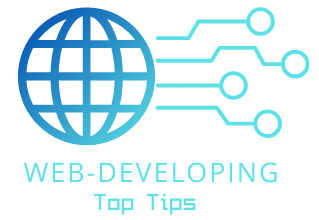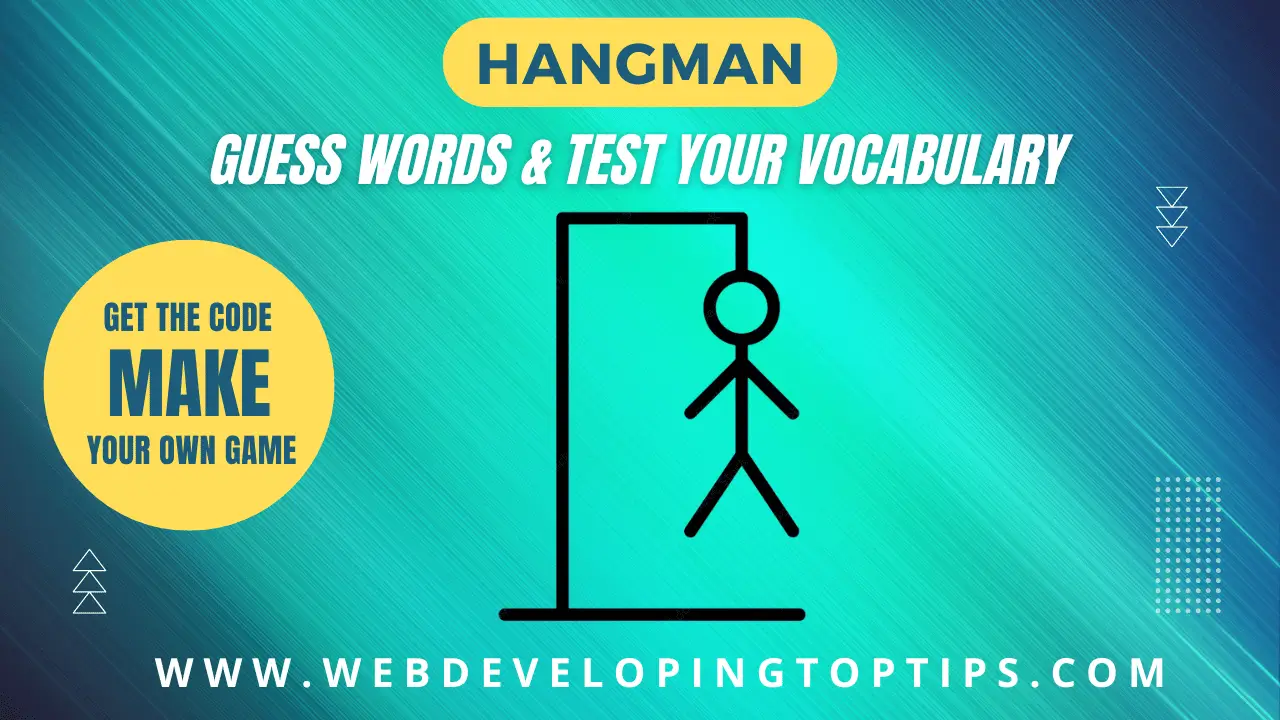“Ultimate Hangman Game – Guess Words & Test Your Vocabulary!”
Creating a full-fledged Hangman game with HTML, CSS, and Python might be too extensive for a single response. However, I can guide you through the process and provide a basic structure to get you started. You can then continue building on it and add more features.
How it works:
The process is divided into several steps for your convenience:
- HTML Structure: Create a simple HTML page to display the Hangman game and interact with the user.
- CSS Styling: Apply some basic CSS styles to make the Hangman game look presentable.
- Python Backend : Develop the Python backend to handle game logic and provide responses to the frontend.
- JavaScript Interaction (Optional) : If you want to add interactivity without page reloads, you can use JavaScript to communicate with the Python backend.
Let’s Get Started:
Step 1: HTML Structure:
Create a new file named `hangman.html` and add the following content:
```html
Hangman Game
_ _ _ _ _
Guesses Left: 6
Guess
```
Step 2: CSS Styling:
Create a new file named `styles.css` and add the following CSS styles:
```css
body {
font-family: Arial, sans-serif;
text-align: center;
}
.container {
margin-top: 50px;
}
h1 {
font-size: 36px;
margin-bottom: 20px;
}
#word-display {
font-size: 24px;
margin: 20px 0;
}
#guess-input {
padding: 8px;
margin-right: 10px;
}
#guess-btn {
padding: 8px 16px;
background-color: #4CAF50;
color: #fff;
border: none;
cursor: pointer;
}
#message {
font-size: 18px;
margin-top: 20px;
}
```
With these two steps, you should have a basic Hangman game interface with some simple styling. The next step is to implement the Python backend to handle the game logic.
Step 3: Python Backend:
Create a new file named `hangman.py` for the Python backend. In this step, we’ll define the core functions for the Hangman game.
```python
import random
# List of words for the game
words = ["hangman", "python", "programming", "game", "developer", "computer", "science"]
# Function to choose a random word from the list
def get_random_word():
return random.choice(words)
# Function to initialize the game state
def initialize_game():
word = get_random_word()
guessed_letters = set()
attempts_left = 6
return word, guessed_letters, attempts_left
# Function to update the word display with underscores and guessed letters
def update_word_display(word, guessed_letters):
display = ""
for letter in word:
if letter in guessed_letters:
display += letter + " "
else:
display += "_ "
return display.strip()
# Function to check if the guessed letter is correct
def is_guess_correct(word, guessed_letters, guess):
return guess in word
# Function to check if the game is won
def is_game_won(word, guessed_letters):
for letter in word:
if letter not in guessed_letters:
return False
return True
# Function to check if the game is lost
def is_game_lost(attempts_left):
return attempts_left == 0
# Function to handle a single guess
def handle_guess(word, guessed_letters, guess, attempts_left):
guessed_letters.add(guess)
if not is_guess_correct(word, guessed_letters, guess):
attempts_left -= 1
return attempts_left
```
Step 4: JavaScript Interaction (Optional):
In this step, you can use JavaScript to interact with the Python backend without page reloads. To do this, create a new file named `script.js` and add the following content:
```javascript
document.addEventListener("DOMContentLoaded", function () {
const wordDisplay = document.getElementById("word-display");
const guessesLeft = document.getElementById("guesses-left");
const guessInput = document.getElementById("guess-input");
const guessBtn = document.getElementById("guess-btn");
const message = document.getElementById("message");
let guessedLetters = new Set();
let attemptsLeft = 6;
// Function to update the game display
function updateDisplay(word, guessedLetters, attemptsLeft) {
wordDisplay.textContent = updateWordDisplay(word, guessedLetters);
guessesLeft.textContent = `Guesses Left: ${attemptsLeft}`;
}
// Function to handle a guess
function handleGuess(word, guessedLetters, guess, attemptsLeft) {
guessedLetters.add(guess);
if (!isGuessCorrect(word, guessedLetters, guess)) {
attemptsLeft--;
}
return attemptsLeft;
}
// Event listener for the "Guess" button
guessBtn.addEventListener("click", function () {
const guess = guessInput.value.toLowerCase();
if (!guess.match(/^[a-z]$/)) {
message.textContent = "Please enter a single letter.";
return;
}
if (guessedLetters.has(guess)) {
message.textContent = "You already guessed that letter.";
return;
}
attemptsLeft = handleGuess(word, guessedLetters, guess, attemptsLeft);
updateDisplay(word, guessedLetters, attemptsLeft);
if (isGameWon(word, guessedLetters)) {
message.textContent = "Congratulations! You won!";
guessInput.disabled = true;
guessBtn.disabled = true;
} else if (isGameLost(attemptsLeft)) {
message.textContent = `Game Over. The word was: ${word}`;
guessInput.disabled = true;
guessBtn.disabled = true;
}
});
// Initial game setup
let word = "";
fetch("/start-game") // Make a request to the Python backend to start a new game
.then((response) => response.json())
.then((data) => {
word = data.word;
guessedLetters = new Set();
attemptsLeft = 6;
updateDisplay(word, guessedLetters, attemptsLeft);
});
});
```
In this script, we use JavaScript to handle user input, update the game display, and interact with the Python backend via HTTP requests.
Flask Backend (Python Web Framework):
To create a basic backend server, you can use the Flask web framework in Python. To set up the backend, install Flask using pip:
```
pip install Flask
```
Then, create a new file named `app.py` for the Flask application:
```python
from flask import Flask, jsonify, request
from hangman import initialize_game, update_word_display, is_guess_correct, is_game_won, is_game_lost, handle_guess
app = Flask(__name__)
Endpoint to start a new game
@app.route("/start-game", methods=["GET"])
def start_game():
word, guessed_letters, attempts_left = initialize_game()
return jsonify({"word": word, "attempts_left": attempts_left, "guessed_letters": list(guessed_letters)})
Endpoint to handle a guess
@app.route("/guess", methods=["POST"])
def guess():
data = request.get_json()
word = data["word"]
guessed_letters = set(data["guessed_letters"])
guess = data["guess"]
attempts_left = int(data["attempts_left"])
attempts_left = handle_guess(word, guessed_letters, guess, attempts_left)
game_result = "ongoing"
if is_game_won(word, guessed_letters):
game_result = "won"
elif is_game_lost(attempts_left):
game_result = "lost"
return jsonify({
"word_display": update_word_display(word, guessed_letters),
"attempts_left": attempts_left,
"game_result": game_result
})
if __name__ == "__main__":
app.run(debug=True)
```
JavaScript File Modification:
With the backend ready, you can now modify the JavaScript file (`script.js`) to interact with the Flask backend. Update the fetch request to use the `/start-game` endpoint and handle the `/guess` endpoint:
```javascript
document.addEventListener("DOMContentLoaded", function () {
// ... (existing code)
// Event listener for the "Start Game" button
startBtn.addEventListener("click", function () {
fetch("/start-game")
.then((response) => response.json())
.then((data) => {
word = data.word;
guessedLetters = new Set(data.guessed_letters);
attemptsLeft = data.attempts_left;
updateDisplay(word, guessedLetters, attemptsLeft);
message.textContent = "Game started. Good luck!";
guessInput.disabled = false;
guessBtn.disabled = false;
startBtn.disabled = true;
});
});
// Event listener for the "Guess" button
guessBtn.addEventListener("click", function () {
const guess = guessInput.value.toLowerCase();
if (!guess.match(/^[a-z]$/)) {
message.textContent = "Please enter a single letter.";
return;
}
if (guessedLetters.has(guess)) {
message.textContent = "You already guessed that letter.";
return;
}
fetch("/guess", {
method: "POST",
headers: {
"Content-Type": "application/json",
},
body: JSON.stringify({
word: word,
guessed_letters: Array.from(guessedLetters),
guess: guess,
attempts_left: attemptsLeft,
}),
})
.then((response) => response.json())
.then((data) => {
guessedLetters = new Set(data.guessed_letters);
attemptsLeft = data.attempts_left;
updateDisplay(word, guessedLetters, attemptsLeft);
if (data.game_result === "won") {
message.textContent = "Congratulations! You won!";
guessInput.disabled = true;
guessBtn.disabled = true;
} else if (data.game_result === "lost") {
message.textContent = `Game Over. The word was: ${word}`;
guessInput.disabled = true;
guessBtn.disabled = true;
} else {
message.textContent = "Keep guessing!";
}
});
});
// ... (existing code)
});
```
Executing Flask:
Finally, run the Flask backend by executing the `app.py` file:
```
python app.py
```
Finally:
Open your web browser and visit `http://127.0.0.1:5000/hangman.html`. You should see the Hangman game interface, and you can now start playing!
Summary:
To summarize, the steps involved in creating a simple Hangman game with HTML, CSS, and Python are:
1. Create an HTML page to display the game interface.
2. Apply CSS styles to make the interface visually appealing.
3. Develop the Python backend to handle the game logic.
4. Use JavaScript to interact with the backend and update the game display.
Remember that this is just a basic implementation, and you can enhance the game with additional features like keeping track of scores, adding graphics for the Hangman, or integrating a dictionary API to fetch words dynamically.
Have fun developing and playing your Hangman game!