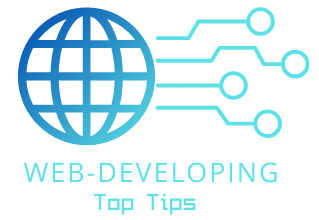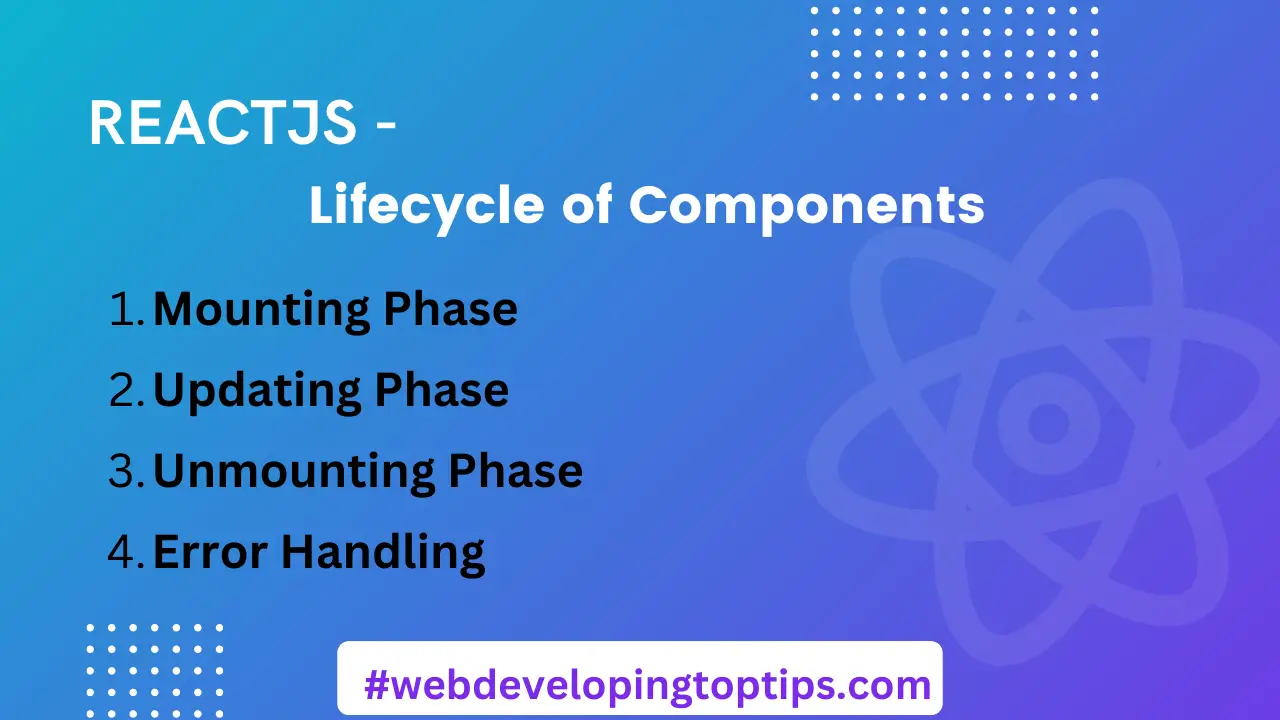The ReactJS Lifecycle of Components
When delving into the world of React development, understanding the lifecycle of components is pivotal. React, being a JavaScript library for building user interfaces, employs a series of phases that components go through during their existence. In this article, we’ll explore the intricacies of ReactJS component lifecycles, how they impact your applications, and the best practices for effectively utilizing them.
Mounting Phase: Building the Foundation
The journey of a React component begins with the mounting phase. This phase is triggered when an instance of a component is created and inserted into the DOM. During this phase, three main methods come into play: the constructor, the render method, and `componentDidMount`.
```jsx
class MyComponent extends React.Component {
constructor(props) {
super(props);
// Initialize state or bind methods here
}
render() {
return (
// JSX rendering
);
}
componentDidMount() {
// Perform initial setup and side effects
}
}
```
The constructor initializes the component’s state and binds methods if necessary. The `render()` method returns JSX, defining how the component should appear. Finally, the `componentDidMount()` method is a perfect place to handle any initial side effects such as data fetching, as it’s called immediately after the component is mounted.
Updating Phase: Reacting to Changes
Once a component is mounted, it can undergo changes due to updates in its state or props. This leads us to the updating phase. Key methods like `componentDidUpdate()` and `shouldComponentUpdate()` are vital for understanding how components respond to changes.
```jsx
class MyComponent extends React.Component {
componentDidUpdate(prevProps, prevState) {
// Perform actions after component updates
}
shouldComponentUpdate(nextProps, nextState) {
// Decide whether to re-render or not
return true;
}
}
```
The `componentDidUpdate()` method is called after the component updates, allowing you to manage side effects or state changes. On the other hand, `shouldComponentUpdate()` is responsible for determining if the component should re-render, potentially optimizing performance by preventing unnecessary re-renders.
Unveiling the Unmounting Phase: Cleaning Up
As components lead a dynamic lifecycle, they also need to be gracefully removed from the DOM when they’re no longer needed. The unmounting phase caters to this requirement. The `componentWillUnmount()` method offers a chance to perform cleanup operations before a component is unmounted.
```jsx
class MyComponent extends React.Component {
componentWillUnmount() {
// Clean up resources, timers, subscriptions, etc.
}
}
```
For instance, if your component is using timers, event listeners, or subscriptions, it’s crucial to clean up those resources to prevent memory leaks. The `componentWillUnmount()` method is where you can achieve this.
Error Handling: A Safety Net for Your App
Handling errors effectively in your application is a mark of a mature React developer. The `componentDidCatch()` method allows you to set up error boundaries, capturing errors that occur in child components during rendering.
```jsx
class MyErrorBoundary extends React.Component {
componentDidCatch(error, errorInfo) {
// Log the error or display a fallback UI
}
render() {
return this.props.children;
}
}
```
By creating an error boundary component, you can encapsulate parts of your application and provide fallback UIs when errors occur, enhancing user experience and preventing crashes.
Legacy Lifecycles: Bridging the Gap
As React has evolved, so have its lifecycles. Legacy lifecycle methods like `componentWillReceiveProps()` have been deprecated in favor of more modern approaches. However, understanding these legacy methods can help when working with older codebases.
Interplay of State and Props: Dance of the Lifecycles
The intricate dance between state and props can significantly impact how React component lifecycles behave. When a component’s state or props change, it can trigger a re-render and consequently activate lifecycle methods.
Asynchronicity in Lifecycles: Timing Matters
React’s lifecycles operate asynchronously. This can impact how data fetching, updates, and side effects are managed within components.
Examples Speak Louder: Real-world Scenarios
Concrete examples provide insight into how ReactJS lifecycles work in practice. Let’s build a simple “Counter” component to showcase various lifecycle stages.
```jsx
class Counter extends React.Component {
constructor(props) {
super(props);
this.state = {
count: 0 };
}
componentDidMount() {
// Initial setup
}
componentDidUpdate(prevProps, prevState) {
// Respond to state/props changes
}
componentWillUnmount() {
// Cleanup operations
}
render() {
return (
<div>
<p>Count: {this.state.count}</p>
<button onClick={this.increment}>Increment</button>
</div>
);
}
}
```
In this example, the component’s lifecycle methods play different roles: `componentDidMount()` for initial setup, `componentDidUpdate()` for responding to state changes, and `componentWillUnmount()` for cleanup.
Best Practices: Navigating the Lifecycles
Optimizing your use of ReactJS component lifecycles is crucial for maintaining smooth performance and a robust application. Here are some best practices:
1. Use shouldComponentUpdate():
Utilize this method to control when a component should re-render. Prevent unnecessary re-renders to enhance performance.
2. Leverage PureComponent:
PureComponent is a class component that automatically performs a shallow comparison of state and props before rendering, preventing unnecessary updates.
3. Utilize Functional Components and Hooks:
In React 16.8 and above, you can leverage functional components and hooks like `useEffect()` to achieve similar functionalities as lifecycle methods.
4. Profile and Optimize:
Use browser developer tools and React’s built-in profiling to identify performance bottlenecks caused by frequent re-renders.
5. Keep it Simple:
Lifecycles can become complex, especially in larger applications. Simplify by breaking down components into smaller pieces and utilizing state management libraries like Redux.
Debugging Lifecycles: Unveiling Insights
When working with React lifecycles, debugging becomes an essential skill. The browser’s developer tools provide invaluable insights into component behavior and performance.
React 16+ and the Fiber Architecture: A New Dawn
The introduction of React 16 brought the Fiber architecture, designed to improve performance and rendering efficiency. This shift has implications for how lifecycles operate, promoting a smoother user experience.
Handling Side Effects: Enter useEffect()
The advent of hooks in React introduced a new way to manage lifecycles and side effects. The `useEffect()` hook is a versatile replacement for lifecycle methods.
```jsx
import React, { useState, useEffect } from 'react';
function ExampleComponent() {
const [data, setData] = useState([]);
useEffect(() => {
// Fetch data and perform side effects
fetchData().then((response) => {
setData(response.data);
});
}, []);
return (
<div>
{/* Render component */}
</div>
);
}
```
In this example, the `useEffect()` hook replicates the behavior of `componentDidMount()` by running after the initial render. By providing an empty dependency array, the effect only runs once after the initial render.
Context API and Lifecycles: Seamless Integration
React’s Context API, which allows data to be shared across components, also plays well with lifecycles. Updating context can trigger re-renders and activate lifecycle methods.
Lifecycle Considerations with Hooks: Modern Approaches
Migrating from class components to functional components with hooks brings about changes in how lifecycles are handled. Understanding this transition is essential for modern React development.
Optimizing Performance: Striving for Efficiency
Performance optimization is a constant endeavor. Understanding when and how to optimize React component lifecycles can make your application leaner and more responsive.
Testing React Component Lifecycles: Ensuring Robustness
Unit testing is a vital aspect of software development, and React components are no exception. Writing tests for lifecycle methods ensures that your components behave as expected.
Practical Tips for Lifecycles: Beyond the Basics
Lifecycles have applications beyond rendering. For instance, you can use lifecycle methods to trigger animations, transitions, and dynamic content loading.
Common Pitfalls and Mistakes: Learning from Errors
Mistakes are an inevitable part of learning. Common pitfalls when dealing with lifecycles include excessive re-renders, incorrect use of `setState()`, and not handling state changes properly.
In Conclusion: Navigating the ReactJS Lifecycles
The ReactJS lifecycle of components is a profound journey, offering developers insight into how their applications function. By mastering lifecycles, you gain the ability to optimize performance, ensure robustness, and craft exceptional user experiences. As you continue your React journey, remember that lifecycles are a fundamental tool in your arsenal, shaping the way you build and innovate in the realm of web development.