Part 3: “Event Handling in React for engaging web applications”
Event handling in React allows components to respond to user interactions, such as clicks, keyboard inputs, or form submissions. React provides a consistent way to handle events using synthetic events, which are similar to native JavaScript events but with some differences.
How to Handle Events in React?
To handle events in React, we follow these steps:
Step 1: Define Event Handlers
Event handlers are functions that are invoked when an event occurs. In React, we define event handlers as class methods or arrow functions inside the component.
class ButtonClick extends Component {
handleClick() {
// Event handling logic
}
// ...
}
Step 2: Bind Event Handlers
When using class methods as event handlers, we need to bind them to the component’s context in the constructor or use arrow functions, which automatically bind the context.
class ButtonClick extends Component {
constructor(props) {
super(props);
this.handleClick = this.handleClick.bind(this);
}
// OR
handleClick = () => {
// Event handling logic
};
// ...
}
Step 3: Attach Event Handlers to Elements
We attach event handlers to elements by using the appropriate event attribute. For example, to handle a click event, we use onClick.
class ButtonClick extends Component {
// ...
render() {
return (
);
}
}
Complete Example: Counter App with State and Event Handling
Let’s create a simple counter application using React states and event handling.
import React, { Component } from 'react';
class Counter extends Component {
constructor(props) {
super(props);
this.state = {
count: 0,
};
}
incrementCount() {
this.setState({ count: this.state.count + 1 });
}
render() {
return (
Count: {this.state.count}
);
}
}
export default Counter;
In this example, we have a Counter component with a state called count, initialized to 0. The render() method displays the current count, and when the button is clicked, the incrementCount() method is called, updating the state with the new count value.
Pros and Cons of State Handling and Event Handling in React
React’s state handling and event handling are fundamental concepts that empower developers to create dynamic and interactive user interfaces for web applications. While they offer numerous benefits, there are also some considerations to keep in mind. Let’s explore the pros and cons of state handling and event handling in React, keeping a beginner-friendly tone.
State Handling
Pros of State Handling:
1. Dynamic UI Updates:
State handling allows components to respond to changes in data, resulting in dynamic updates to the user interface. This ensures a smooth and interactive user experience.
2. Modularity and Reusability:
By managing component-specific data in states, React promotes modularity. Reusable components can easily adapt their behavior based on their state, simplifying the development process.
3. Centralized Data Management:
States enable developers to maintain a clear separation of concerns. Each component manages its own data, making the codebase more maintainable and less error-prone.
4. Performance Optimization:
React efficiently updates only the parts of the UI affected by state changes, ensuring real-time updates without the need for full page reloads. This leads to better performance and a more responsive application.
5. State Persistence:
With the help of libraries like Redux or React’s Context API, states can be shared between multiple components or persisted across page reloads, providing consistent user experiences.
Cons of State Handling:
1. Complex State Management:
As applications grow in complexity, managing states across different components can become challenging. This can lead to potential bugs and require careful design decisions.
2. Prop Drilling:
When passing states through multiple layers of components, prop drilling may occur, making the codebase less maintainable. This can be mitigated by using React’s Context API or state management libraries.
3. Mutability Concerns:
While states are immutable in React, developers need to be cautious not to accidentally modify state directly, as it can lead to unexpected behavior.
Event Handling
Pros of Event Handling:
1. User Interaction:
Event handling empowers components to respond to user actions, such as button clicks, form submissions, or mouse movements, enhancing the application’s interactivity.
2. Easy Event Binding:
React provides a consistent approach to bind event handlers, making it easy to attach functions to elements and respond to user interactions.
3. Unified Event System:
React uses synthetic events, which abstract away the differences between different browser event implementations, providing a unified event system for developers.
4. Accessibility:
Event handling allows developers to create accessible web applications by providing appropriate event handlers for keyboard and screen reader users.
Cons of Event Handling:
1. Performance Considerations:
Attaching event handlers to numerous elements might impact performance, especially when dealing with a large number of components. Careful event handling design can help mitigate potential performance issues.
2. Event Bubbling and Capturing:
Understanding event bubbling and capturing can be challenging for beginners, potentially leading to unexpected behavior when multiple elements have event handlers.
Conclusion:
React’s state handling and event handling are essential concepts for building interactive and dynamic web applications. State handling allows components to manage dynamic data and create responsive user interfaces, while event handling enables components to respond to user actions. By leveraging the pros and mitigating the cons of state and event handling, developers can create engaging and user-friendly React applications. Remember to carefully manage states, utilize React’s features for data sharing, and keep event handling design simple and efficient for a delightful development experience. Happy coding!
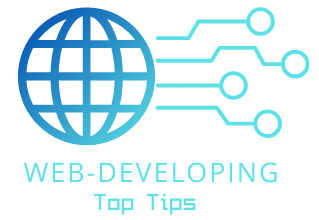
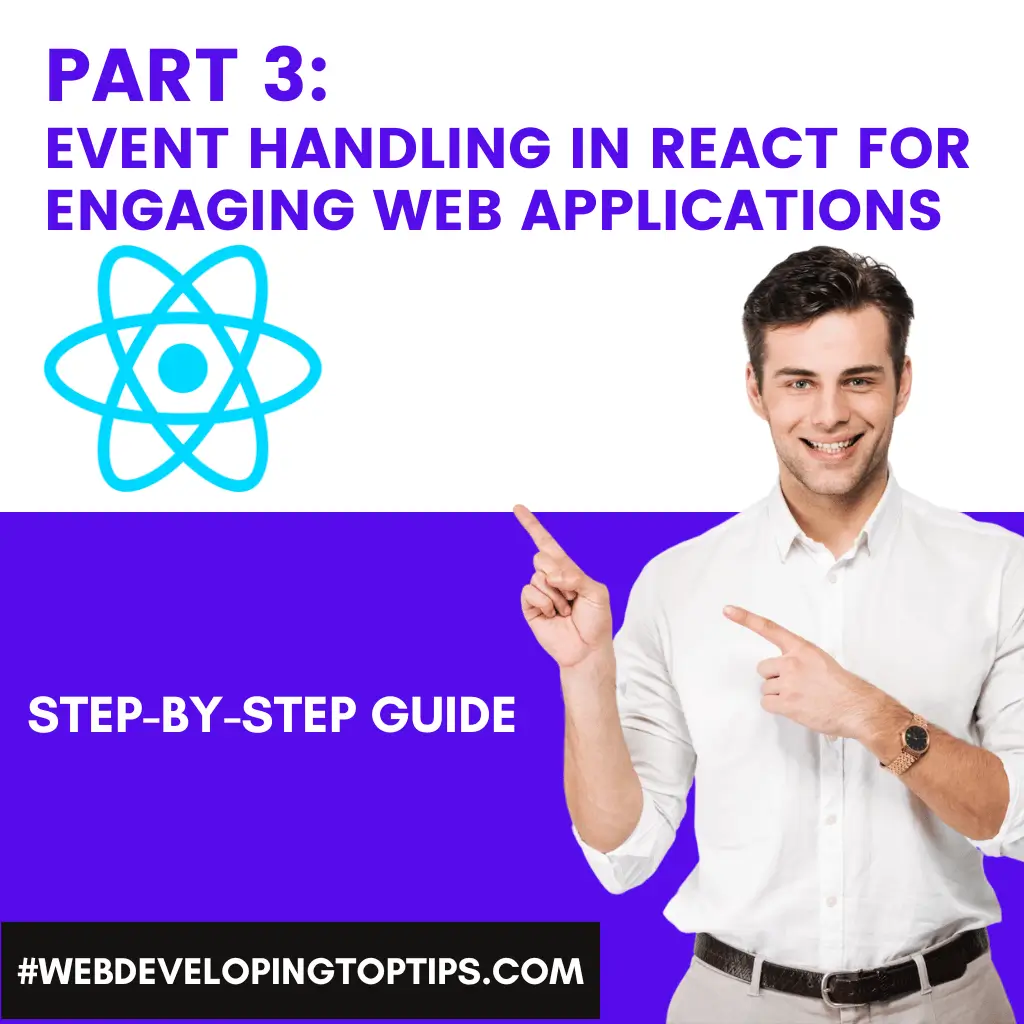
2 thoughts on ““Empowering Web Apps: React State & Event Handling””