Part 2: React State and State Handling
React is a popular JavaScript library for building user interfaces (UIs), and it follows a component-based architecture. One of the fundamental concepts in React is “state.” States allow React components to manage and maintain data that can change over time, enabling dynamic and interactive user experiences. Additionally, React provides mechanisms for handling events, allowing components to respond to user actions.
In this article, we will explore React states, state handling, and event handling in depth. We will cover what states are, how to use them in React components, and the significance of state handling in building interactive web applications. We will also discuss event handling and how it allows components to respond to user interactions. Throughout the article, we will provide practical code examples to illustrate these concepts.
React States: What are they?
In React, a state is an object that holds data specific to a component. The primary characteristic of states is that they can change over time, leading to dynamic updates of the component’s user interface. States enable React components to respond to user interactions, changes in data, or any other event that requires UI updates.
Using States in React Components
To use states in a React component, we need to follow these steps:
Step 1: Initializing State
States are defined inside a React component’s constructor using the this.state property. The state is initialized as an object with various key-value pairs representing the data the component needs to manage.
import React, { Component } from 'react';
class Counter extends Component {
constructor(props) {
super(props);
this.state = {
count: 0,
};
}
// ...
}
Step 2: Accessing State
Once the state is initialized, we can access its properties using this.state.propertyName.
class Counter extends Component {
// ...
render() {
return (
Count: {this.state.count}
);
}
}
Step 3: Updating State
To update a component’s state, we should never modify it directly. Instead, we use the setState() method provided by React. This ensures that React is aware of the state change and triggers the necessary UI updates.
class Counter extends Component {
// ...
incrementCount() {
this.setState({ count: this.state.count + 1 });
}
// ...
}
State Handling in React Components
State handling is crucial in React because it enables components to react to changes and provide a dynamic user experience. When a component’s state changes, React automatically re-renders the component and its children, updating the user interface to reflect the new state.
When to Use State Handling?
State handling is appropriate when dealing with data that can change during a component’s lifecycle. Examples include user input, form submissions, real-time data updates, or any other scenario that requires dynamic UI updates.
Why Use State Handling?
Using state handling in React provides several benefits:
1. Interactive User Interfaces
State handling allows components to respond to user actions, such as button clicks, form submissions, or mouse movements. This interaction enhances the user experience and makes the application more engaging.
2. Real-Time Updates
When a component’s state changes, React efficiently updates only the affected parts of the UI. This performance optimization ensures real-time updates without the need for a full page reload.
3. Centralized Data Management
By storing component-specific data within the component’s state, we maintain a clear separation of concerns. Each component can manage its data independently, promoting code modularity and maintainability.
4. Reusable Components
Components that use state handling are more flexible and reusable since they can adapt their behavior based on their current state. This reusability simplifies the process of building complex user interfaces.
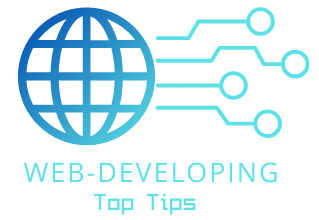
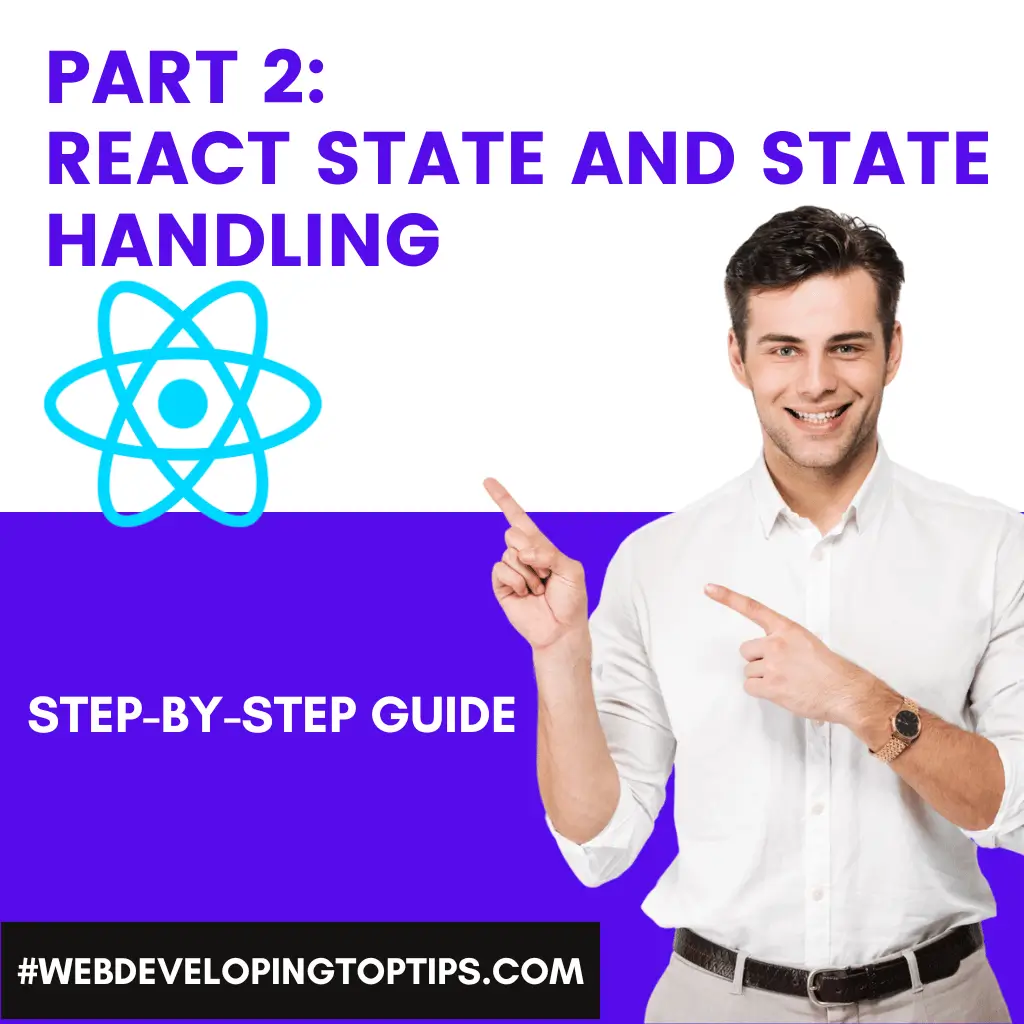
2 thoughts on ““Mastering React State””