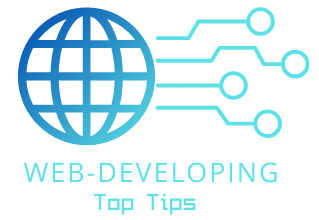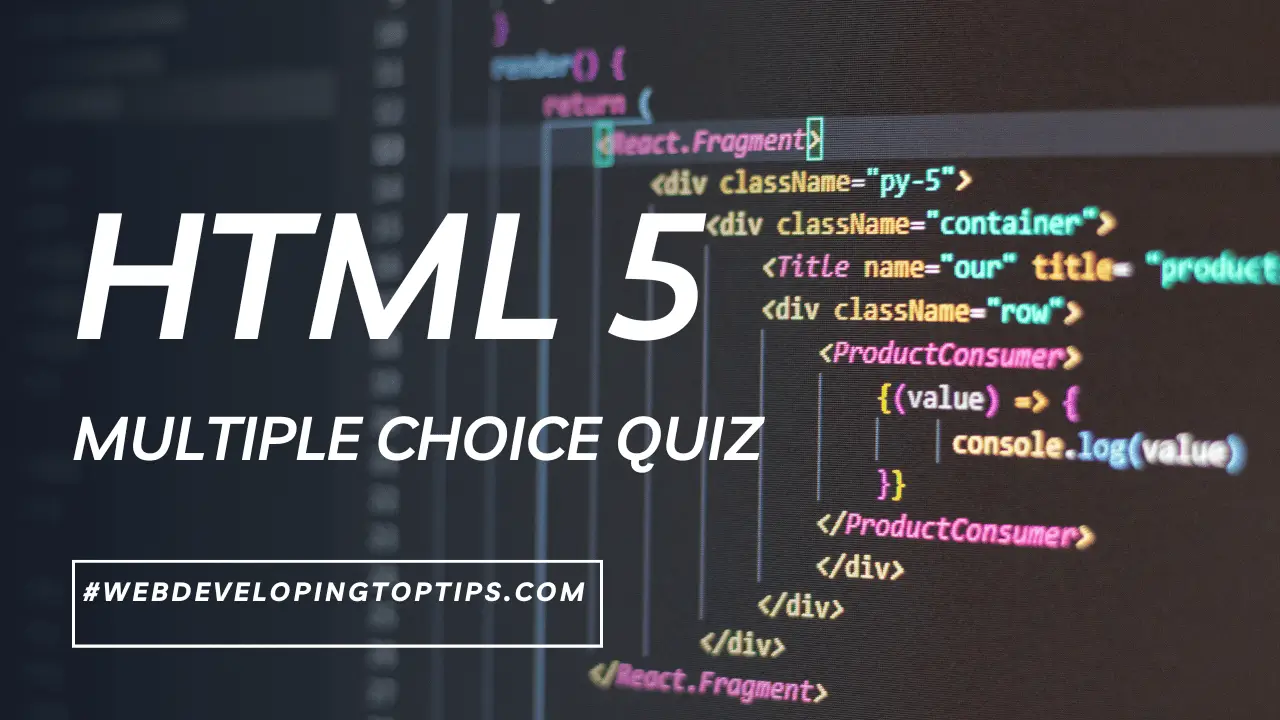Multiple Choice Quiz:
Explore HTML5’s enhancements with our quiz! Learn about semantic elements, multimedia handling, offline storage, and more.
Question 1:
What does HTML5 stand for?
- a) Hyperlink Text Markup Language 5
- b) Hypertext Markup Language 5
- c) Hyperlink Technology Markup Level 5
- d) High-level Text Manipulation Language 5
Question 2:
Which of the following is a new semantic element introduced in HTML5?
- a) <div>
- b) <section>
- c) <span>
- d) <paragraph>
Question 3:
What is the purpose of the `<canvas>` element in HTML5?
- a) Display animated GIFs
- b) Play audio files
- c) Create and manipulate graphics using JavaScript
- d) Embed external websites
Question 4:
Which input type is specifically designed for entering email addresses?
- a) text
- b) email
- c) input
- d) address
Question 5:
How does HTML5 improve video handling compared to previous versions?
- a) It removes support for video playback.
- b) It introduces the <video> element for embedding videos.
- c) It only supports videos in the AVI format.
- d) It requires a third-party plugin for video playback.
Question 6:
Which of the following is an advantage of using the `<article>` tag in HTML5?
- a) It is used for grouping header content.
- b) It defines a section of navigation links.
- c) It is a container for metadata.
- d) It represents an independent piece of content.
Question 7:
What is the purpose of the `<datalist>` element in HTML5?
- a) It defines a list of data items in a database.
- b) It creates a dropdown menu for selecting fonts.
- c) It provides options for completing input fields.
- d) It generates a list of images for a gallery.
Question 8:
Which HTML5 feature is used for offline storage in web applications?
- a) localStorage
- b) sessionCache
- c) offlineStorage
- d) cacheManifest
Question 9:
How does the `<header>` element differ from the `<h1>` to `<h6>` elements in HTML5?
- a) `<header>` is used for creating navigation menus, while `<h1>` to `<h6>` are headings.
- b) `<header>` is a block-level element, while `<h1>` to `<h6>` are inline elements.
- c) `<header>` defines a header section at the top of an article or page, while `<h1>` to `<h6>` define headings.
- d) `<header>` is used for inserting images, while `<h1>` to `<h6>` define text structure.
Question 10:
What is the purpose of the `<progress>` element in HTML5?
- a) Display a scrolling marquee of text.
- b) Show the progress of a web page loading.
- c) Create a progress bar for visualizing the completion of a task.
- d) Play audio files with a progress indicator.
“To access answers, kindly click here.”