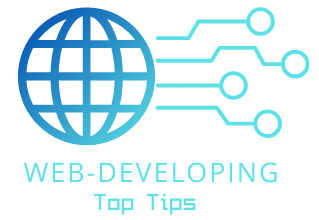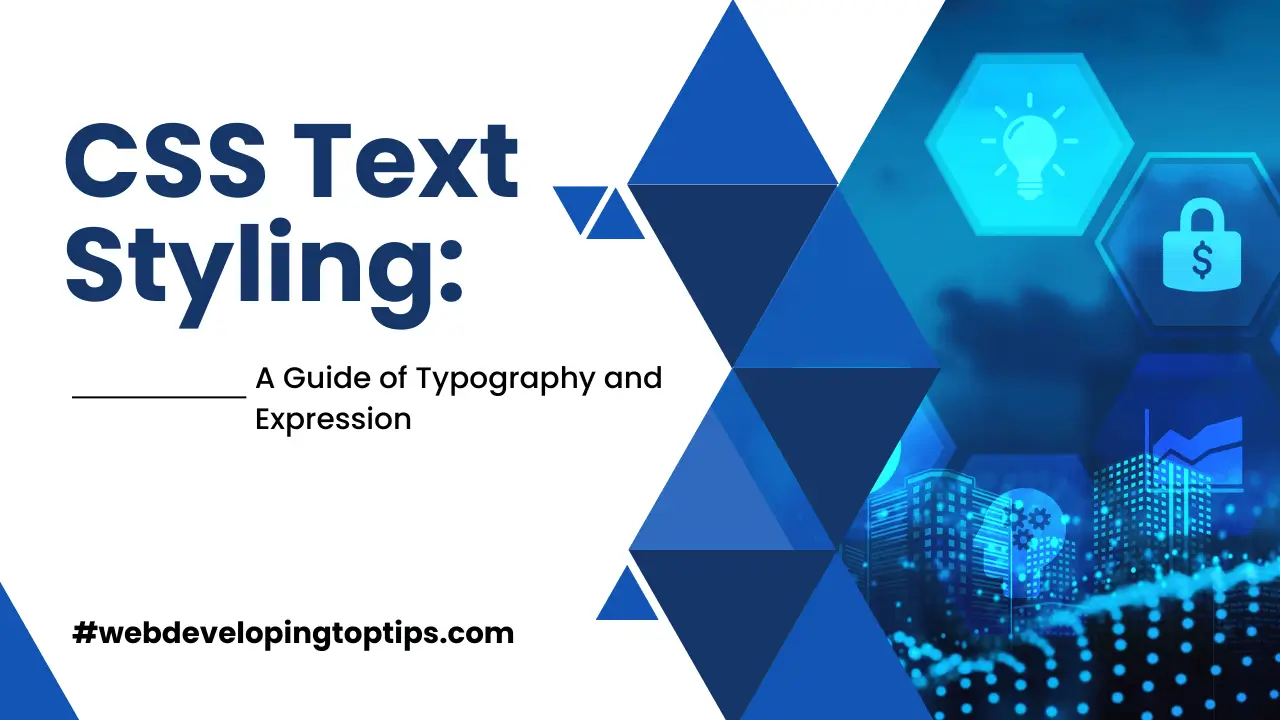CSS Text Styling: A Guide of Typography and Expression
The Art of CSS Text Styling
In the vast universe of web design, where creativity melds with functionality, lies the art of CSS text styling. While visuals and imagery command attention, it’s the text that conveys the heart and soul of your message. Through the interplay of typefaces, colors, spacing, and effects, CSS empowers you to transform mere letters into captivating narratives. In this exploration, we delve into the intricacies of CSS text styling, unraveling techniques that not only enhance aesthetics but also elevate user experience.
Typography Essentials
Font Families: Selecting the Perfect Typeface
In the realm of typography, the choice of font family becomes your artistic signature. Whether it’s the timeless elegance of serif fonts or the modern minimalism of sans-serif, each typeface exudes a distinct personality. Selecting the right font family establishes the tone and resonates with your content’s essence.
Font Size and Line Height: Achieving Readability
The legibility of your text hinges on the delicate balance of font size and line height. A harmonious interplay ensures comfortable reading, preventing strained eyes and optimizing engagement. Experimenting with font size and line height allows you to achieve the elusive sweet spot where form meets function.
Font Weight and Style: Conveying Emphasis
Bold or light, italic or regular—font weight and style wield the power of emphasis. They guide the reader’s eye, highlight pivotal points, and breathe life into your narrative. By judiciously applying different weights and styles, you sculpt a narrative that captures attention and emphasizes significance.
Text Transform: Changing Case for Visual Variation
The transformation of text case presents an often-underestimated dimension of creativity. Whether it’s the authoritative aura of uppercase or the friendly familiarity of title case, text transform injects diversity into your typography. Harnessing this tool, you guide readers through different sections while maintaining a cohesive design.
Color and Text
Text Color: Expressing Mood and Branding
Color, the language of emotions, finds its voice in text. The hue of your text conveys mood, evokes emotions, and aligns with brand identity. It’s the subtle stroke that paints a canvas of feelings, allowing you to infuse your content with personality.
Background Color and Contrast: Enhancing Legibility
The interplay of text and background colors transcends aesthetics—it’s a quest for legibility. Optimal contrast ensures that your words effortlessly emerge from the background, presenting a comfortable reading experience. Striking the right balance prevents strained eyes and fosters uninterrupted engagement.
Opacity and Transparency: Layering Text and Imagery
Opacity dances on the threshold of text and image, allowing them to coalesce in a mesmerizing duet. This attribute crafts a sense of depth and context, adding a touch of mystique to your composition. Employing opacity, you orchestrate a visual symphony that draws the viewer into your narrative.
Spacing and Alignment
Letter and Word Spacing: Creating Visual Harmony
The art of spacing extends beyond mere gaps—it orchestrates a ballet of visual harmony. Letter and word spacing delicately influence readability, pacing, and aesthetics. Tinkering with these parameters, you fine-tune the cadence of your text, sculpting an experience that resonates with readers.
Text Indentation: Structuring Content
Text indentation lends an air of structure and hierarchy to your content. It guides readers through paragraphs, marking transitions and infusing order. With a judicious application of indentation, you transform a sea of words into an inviting narrative, beckoning readers to explore.
Text Alignment: Balancing Consistency and Aesthetics
The alignment of text bears the responsibility of harmonizing content and design. Left, right, center, or justified—each alignment exudes a distinct visual rhythm. By maintaining alignment consistency within sections and across elements, you create a polished visual landscape that nurtures seamless navigation.
Decorative Text Effects
Text Shadow: Adding Depth and Dimension
Text shadow introduces an enchanting play of light and shadow, imbuing your words with depth. This effect elevates text from its two-dimensional constraints, casting an alluring aura that captivates the eye. Through skillful text shadow manipulation, you create an illusion of levitation, adding an enchanting layer to your content.
Text Stroke: Outlining for Visual Impact
Text stroke, akin to an artist’s brushstroke, outlines characters with finesse. It lends a distinct contour that sets text apart from its surroundings, amplifying visual impact. This effect, when judiciously applied, creates an arresting visual contrast that amplifies readability and draws attention.
Text Underline and Overline: Emphasizing Elements
Underlining and overlining bestow a classic touch to your text, emphasizing key fragments. The subtle yet impactful lines guide the reader’s gaze, delineating essential information. By selectively applying underlines and overlines, you create signposts within your narrative, inviting exploration.
Special Text Styling
Drop Caps: Introducing Elegance and Tradition
Drop caps, reminiscent of medieval manuscripts, infuse an air of sophistication into your content. These enlarged initial letters beckon readers into your narrative, evoking a sense of tradition and elegance. By blending history with modern design, you forge a visual bridge that transcends time.
Highlighting Text: Drawing Attention with Backgrounds
Highlighting text is akin to placing a spotlight on the stage of your content. Background color swathes the text in prominence, signaling its importance. This technique ensures critical details stand out, guiding readers’ focus while maintaining an unobtrusive design.
Vertical Text: Crafting Unique Layouts
Turning the axis of text introduces a creative twist that defies convention. Vertical text breathes life into unconventional layouts, instilling a sense of dynamism. By rotating text, you transform the canvas, orchestrating an immersive reading experience that breaks free from the expected.
Web Fonts and @font-face
Introduction to Web Fonts
Web fonts are your gateway to a vast library of typefaces beyond the confines of standard fonts. These online repositories offer an array of styles, ensuring your typography resonates with your vision. Web fonts revolutionize design, enabling seamless integration of unique typefaces into your web environment.
Implementing Custom Web Fonts with @font-face
The @font-face rule liberates your design by allowing custom fonts to grace your webpages. By embedding font files within your project, you ensure consistent rendering across devices. This dynamic duo of control and creativity heralds a new era of web typography, enhancing your ability to curate distinct visual identities.
Performance Considerations and Font Loading Strategies
While web fonts empower your typography dreams, they also bear performance implications. The strategic loading of fonts minimizes page load times and optimizes user experience. Balancing font aesthetics with loading efficiency empowers you to craft a seamless journey for users navigating your digital realm.
Responsive Text Styling
Media Queries for Text Styling
Responsive design extends its embrace to typography, adapting text styling to diverse screen dimensions. Media queries, your responsive design allies, enable text to gracefully adjust its size and layout across devices. By ensuring readability and aesthetics, you provide users with an immersive experience, regardless of their chosen device.
Fluid Typography: Scaling Text with Viewport Size
Fluid typography redefines the traditional constraints of fixed font sizes. Embracing viewport units, you create text that scales proportionally with the screen’s dimensions. This adaptive approach ensures optimal text legibility, harmonizing design and responsiveness seamlessly.
Pseudo-Elements for Text
::first-line and ::first-letter: Selective Styling
Pseudo-elements offer a palette of selective styling, focusing on specific fragments of text. ::first-line targets the initial line, enabling tailored adjustments. ::first-letter encapsulates the first character, inviting embellishment. By wielding these pseudo-elements, you sculpt text into exquisite works of design.
::before and ::after: Adding Textual Flair
::before and ::after transcend traditional text manipulation, introducing virtual layers of content. These pseudo-elements empower you to infuse textual flair with decorative elements. Whether it’s quotation marks, icons, or imaginative ornaments, ::before and ::after breathe life into your typography.
Creating Readable Paragraphs
Line Length: Balancing Scannability and Comfort
The length of a line profoundly influences readability. Balancing scannability with comfort ensures an engaging reading experience. By crafting line lengths that guide the reader’s eye without inducing strain, you orchestrate an enjoyable journey through your content.
Hyphenation and Justification: Enhancing Readability
The unsung heroes of text styling, wield influence over word spacing and alignment. Hyphenation prevents unsightly gaps, enhancing readability. Justification optimizes text alignment, shaping seamless blocks of content. By mastering these subtleties, you create a polished text canvas that invites immersion.
Text Styling Best Practices
Consistency: Establishing a Unified Text Style
Consistency lies at the heart of effective text styling. Unifying font choices, sizes, and colors fosters coherence across your web environment. This harmony not only nurtures a seamless user experience but also fortifies your brand’s visual identity.
Accessibility: Ensuring Readability for All Users
A hallmark of ethical design, accessibility ensures your text resonates with diverse audiences. Alt text for images, color contrast, and font choices become instruments of inclusivity. By embracing accessibility, you imbue your typography with empathy, making your content accessible to everyone.
Cutting-Edge CSS Text Styling
Variable Fonts: Dynamic Typography with a Single Font File
Variable fonts herald a new era of dynamic typography. A single font file encapsulates multiple styles and weights, granting unprecedented control. This evolution empowers you to sculpt text with unparalleled precision, exploring a spectrum of styles without bloating your file size.
CSS Houdini and Text Styling: Pushing the Boundaries
CSS Houdini, the avant-garde realm of extensible CSS, opens doors to limitless text styling creativity. Custom properties, animations, and unique effects redefine the boundaries of typographic expression. This innovative playground lets you breathe life into your typography visions, transforming them into reality.
The Future of CSS Text Styling
Evolution of Text Styling in CSS
The journey of CSS text styling is an evolving narrative, with each chapter unraveling new techniques and possibilities. As web technologies advance, so too will the artistry of text manipulation. The future promises innovative tools and methods that empower you to craft text experiences that transcend current limitations.
Continuous Innovation and Expanding Possibilities
The horizon of CSS text styling shimmers with the promise of continuous innovation. From experimental properties to novel techniques, the landscape invites you to explore, experiment, and pioneer. Embrace this dynamic evolution as you embark on your quest to craft text that captivates, communicates, and resonates with audiences around the globe.
Conclusion
CSS text styling stands as a symphony of creativity and functionality—a harmony where words transcend their utilitarian purpose to become works of art. As you navigate the intricate tapestry of fonts, colors, and effects, remember that each keystroke contributes to a visual composition that leaves an indelible mark. From classic elegance to cutting-edge innovation, CSS text styling is your canvas, and the web, your gallery. Step into this realm, unleash your imagination, and let your words resonate in the hearts and minds of readers worldwide.
Code With Explanation:
The code examples and detailed explanations for each of the headings are provided in this article.