React Rendering: Understanding the Core Concepts with Examples
Introduction to React Rendering
React’s rendering process is at the heart of its efficiency and performance. It updates the user interface when the underlying data changes. React uses a virtual DOM to efficiently manage and update the UI, minimizing the actual DOM manipulations, which can be computationally expensive.
Understanding React Components
In React, a component is a reusable, self-contained building block that represents a part of the user interface. Components can be either functional or class-based. Functional components are simpler and used for rendering UI without managing state, while class-based components can manage state and provide additional lifecycle methods.
The Virtual DOM
The Virtual DOM is a lightweight copy of the actual DOM. React uses it to perform efficient updates and reduce the number of direct manipulations to the real DOM. When the state or props of a component change, React creates a new virtual DOM representation of the component, compares it with the previous one, and updates only the necessary changes in the real DOM.
JSX: JavaScript XML
JSX is a syntax extension that allows you to write HTML-like code in JavaScript. It makes React component creation more readable and intuitive. JSX gets transpiled to regular JavaScript before being rendered.
React Rendering Process
When React renders a component, it follows these steps:
- The component’s JSX is transformed into JavaScript using a transpiler like Babel.
- A virtual DOM representation of the component is created.
- React compares the virtual DOM with the previous virtual DOM snapshot.
- React calculates the minimal set of changes required to update the real DOM efficiently.
- The changes are applied to the real DOM, updating the user interface.
React Rendering Optimization
React employs several optimization techniques to enhance rendering performance:
React Reconciliation:
It efficiently updates the real DOM only where necessary, minimizing redundant changes.
Memoization:
It caches the results of expensive function calls to avoid re-computation when the inputs remain unchanged.
PureComponent and React.memo:
These are used to optimize functional components to prevent unnecessary re-renders.
Code Examples
Let’s explore some code examples to understand React rendering better.
Example 1: Creating a Simple React Component
```javascript
// Import React and ReactDOM
import React from 'react';
import ReactDOM from 'react-dom';
//Functional Component
const Greeting = () => {
return
Hello, React Rendering!
;
};
// Render the component
ReactDOM.render(, document.getElementById('root'));
```
Example 2: Using JSX to Render Components
```javascript
import React from 'react';
import ReactDOM from 'react-dom';
// JSX Rendering
const App = () => {
return (
<div>
<h1>React is Awesome!</h1>
<p>Enjoy building interactive UIs with ease.</p>
</div>
);
};
ReactDOM.render(<App />, document.getElementById('root'));
```
Example 3: Understanding the Virtual DOM
```javascript
import React, { useState } from 'react';
import ReactDOM from 'react-dom';
const Counter = () => {
const [count, setCount] = useState(0);
const increment = () => {
setCount(count + 1);
};
return (
<div>
<h1>Counter: {count}</h1>
<button onClick={increment}>Increment</button>
</div>
);
};
ReactDOM.render(<Counter />, document.getElementById('root'));
```
Example 4: React Rendering Optimization Techniques
```javascript
import React, { PureComponent } from 'react';
import ReactDOM from 'react-dom';
class PureComponentExample extends PureComponent {
render()
return <h1>PureComponent: {this.props.value}</h1>;
}
}
const App = () => {
const [value, setValue] = useState(0);
const increment = () => {
setValue(value + 1);
};
return (
<div>
<PureComponentExample value={value} />
<button onClick={increment}>Increment</button>
</div>
);
};
ReactDOM.render(<App />, document.getElementById('root'));
```
Conclusion
React rendering plays a critical role in building efficient and performant user interfaces. Understanding the virtual DOM, JSX, and optimization techniques enables developers to create interactive and responsive web applications. React’s component-based architecture and rendering process contribute to its widespread adoption and popularity among developers. By following the best practices and employing rendering optimizations, you can build seamless user experiences and unlock the full potential of React in your projects. Happy coding!
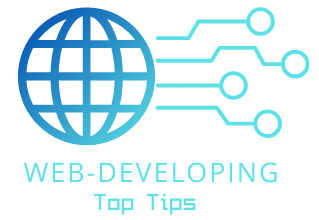
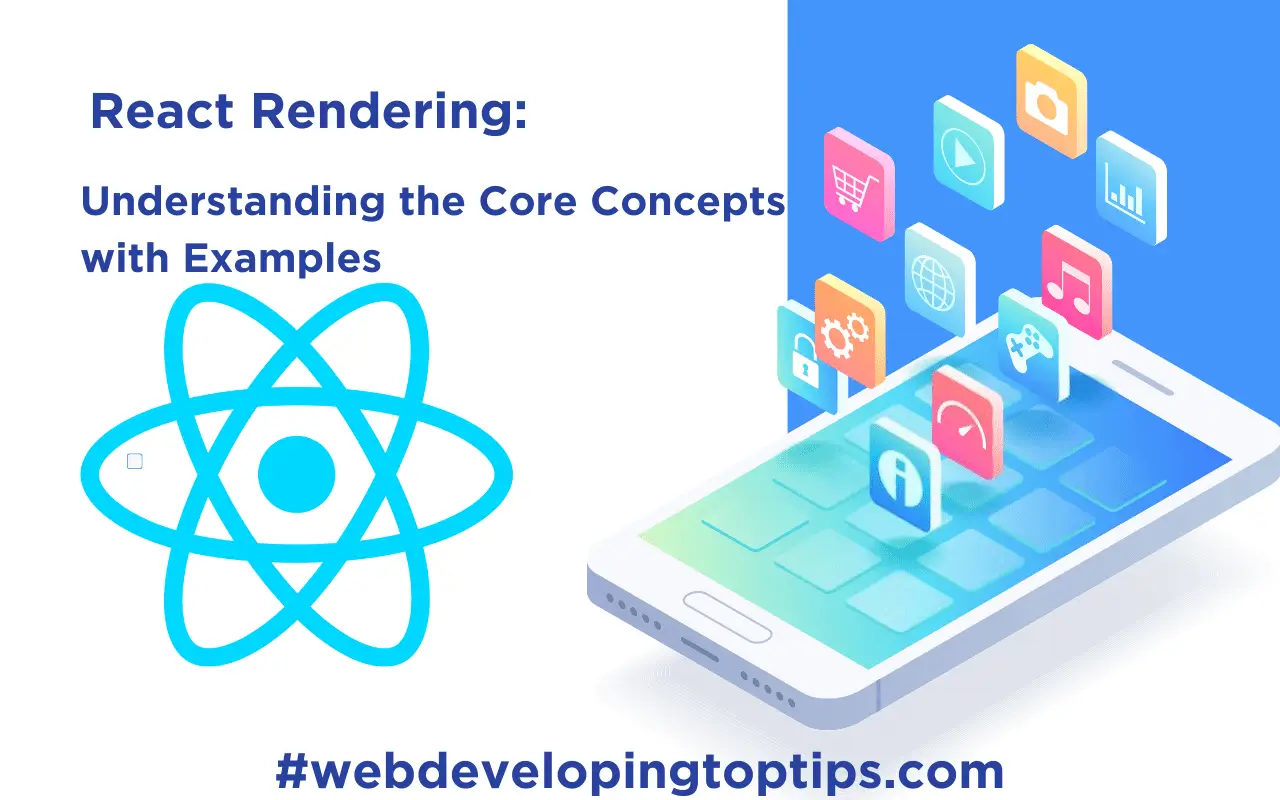
2 thoughts on “React Rendering: Understanding the Core Concepts with Examples”