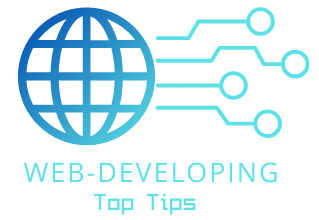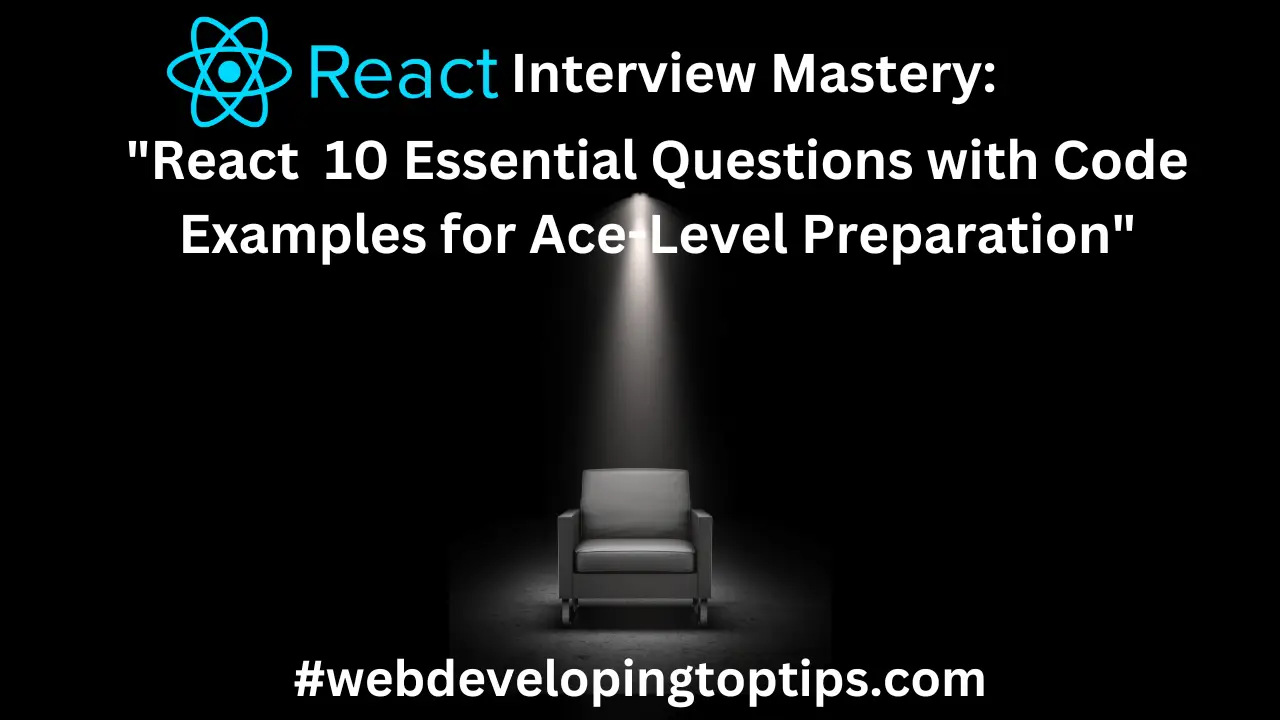“React Interview Mastery: 10 Essential Questions with Code Examples for Ace-Level Preparation”
1. What is React, and how does it differ from other JavaScript frameworks?
Answer
React is a JavaScript library for building user interfaces. It differs from other frameworks as it focuses solely on the view layer, uses a virtual DOM for efficient updates, and employs a component-based architecture.
2. Explain the concept of virtual DOM in React and its benefits.
Answer
The virtual DOM is a lightweight copy of the actual DOM that React uses to perform updates efficiently. When there are changes in the data, React calculates the difference (diffing) between the virtual DOM and the real DOM, updating only the necessary elements, resulting in improved performance.
3. What are the key features of React that make it popular for building user interfaces?
Answer
React’s key features include:
- Declarative syntax for building UI components.
- Reusable and composable components.
- One-way data flow for predictable updates.
- Virtual DOM for efficient rendering.
- React Native for cross-platform mobile development.
4. How does React handle state management, and what are the different ways to manage state in React?
Answer
React handles state management through its `state` and `setState` methods. Additionally, developers can use state management libraries like Redux or MobX to manage global state across the application.
```jsx
import React, { useState } from 'react';
const ExampleComponent = () => {
const [count, setCount] = useState(0);
const handleIncrement = () => {
setCount(count + 1);
};
return (
<div>
<p>Count: {count}</p>
<button onClick={handleIncrement}>Increment</button>
</div>
);
};
```
5. What are React components? Explain the differences between functional and class components.
Answer
React components are reusable, self-contained pieces of code that render a part of the user interface. Functional components are defined as functions and primarily used for simple UI rendering. Class components are defined as ES6 classes and used when state or lifecycle methods are required.
```jsx
// Functional Component
const FunctionalComponent = () => {
return <div>Functional Component</div>;
};
// Class Component
class ClassComponent extends React.Component {
render() {
return <div>Class Component</div>;
}
}
```
6. How does React implement one-way data flow, and why is it important for predictable UI rendering?
Answer
React follows one-way data flow, where data flows from parent components to child components. This ensures a predictable and easier-to-debug application as changes in parent components trigger updates in child components, avoiding complex data interactions.
7. What is JSX in React? How does it help in writing component-based UIs?
Answer
JSX is a syntax extension for JavaScript that allows developers to write HTML-like code in React components. It simplifies UI creation, making it more readable and maintainable.
```jsx
const Greeting = () => {
const name = 'John';
return <div>Hello, {name}!</div>;
};
```
8. How can you optimize performance in React applications, especially when dealing with large data sets?
Answer
Performance optimization in React can be achieved through techniques like:
- Implementing `shouldComponentUpdate` or using React’s `memo` for preventing unnecessary re-renders.
- Using React’s `key` prop when rendering lists to improve reconciliation.
- Implementing lazy loading with React’s `Suspense` and `lazy` for optimizing code splitting.
9. What are React hooks, and how do they simplify state management and side-effects in functional components?
Answer
React hooks are functions that allow functional components to have state and lifecycle functionalities. They simplify state management and side-effects by replacing class components with reusable and concise functional components.
```jsx
import React, { useState, useEffect } from 'react';
const ExampleComponent = () => {
const [count, setCount] = useState(0);
useEffect(() => {
document.title = `Count: ${count}`;
}, [count]);
const handleIncrement = () => {
setCount(count + 1);
};
return (
<div>
<p>Count: {count}</p>
<button onClick={handleIncrement}>Increment</button>
</div>
);
};
```
10. How does React differ from React Native, and when would you choose one over the other for mobile app development?
Answer
React is used for building web applications, while React Native is used for mobile app development. React uses HTML, CSS, and JavaScript to render web pages, while React Native uses native components to render mobile UI. Use React for web apps and React Native for cross-platform mobile app development for iOS and Android.