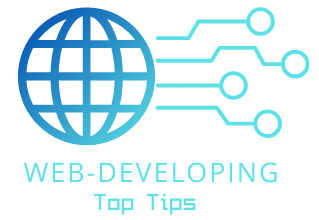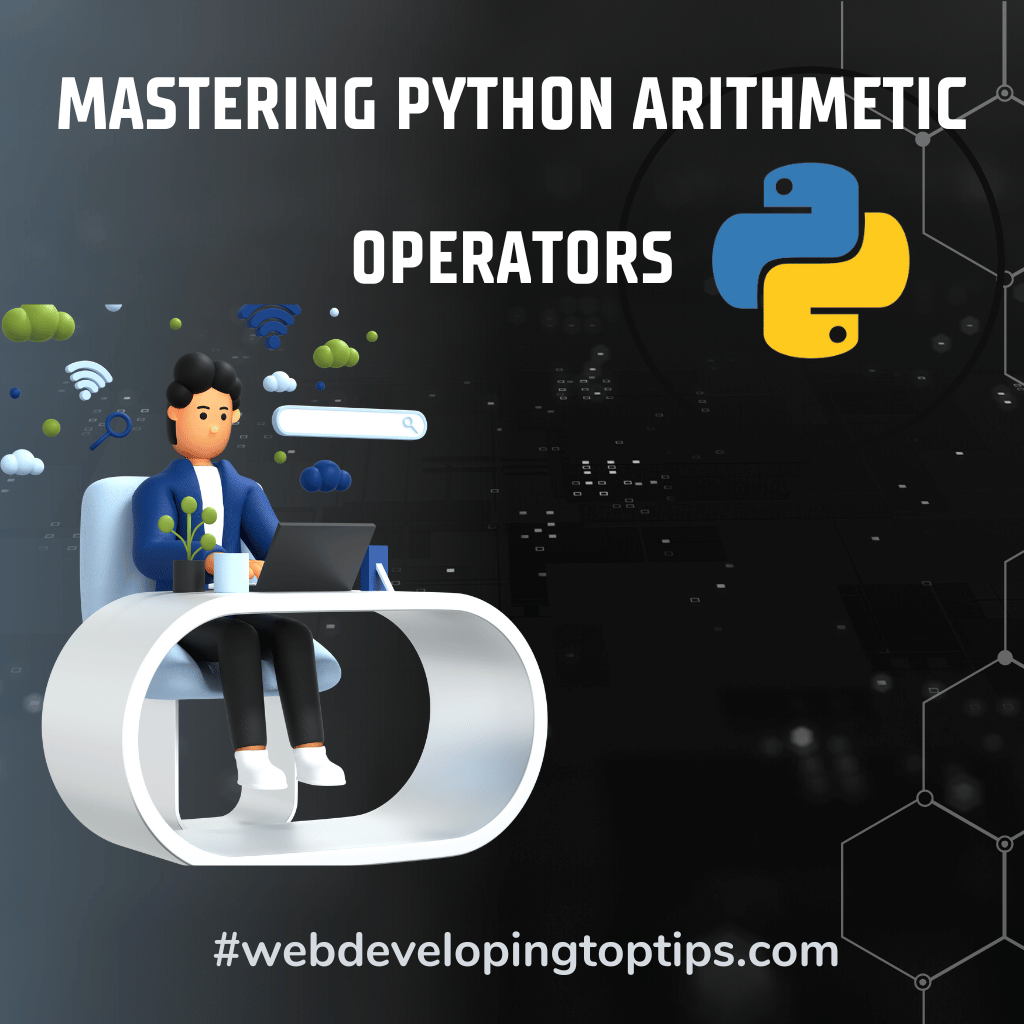Python Arithmetic Operators: Best Practices and Common Mistakes
Python arithmetic operators are fundamental tools used for performing basic mathematical operations on numeric data. These operators include addition, subtraction, multiplication, division, and more. In this article, we will explore Python’s arithmetic operators, along with examples of both good and bad coding practices to illustrate the importance of writing clean and efficient code.
Python Arithmetic Operators
Python provides the following arithmetic operators:
- Addition (+): Adds two operands.
- Subtraction (-): Subtracts the right operand from the left operand.
- Multiplication ( ): Multiplies two operands.
- Division (/): Divides the left operand by the right operand (results in a float).
- Integer Division (//): Divides the left operand by the right operand and truncates the decimal part (results in an integer).
- Modulus (%): Returns the remainder of the division of the left operand by the right operand.
- Exponentiation ( ): Raises the left operand to the power of the right operand.
Now, let’s dive into some examples to demonstrate the usage of these arithmetic operators.
Good Practices: Clean and Efficient Code
Use Parentheses for Clarity:
It’s a good practice to use parentheses to group expressions and clarify the order of operations. This ensures that the calculations are performed in the desired sequence. For example:
#Good Practice
result = (x + y) * z
Prefer Descriptive Variable Names:
Use descriptive variable names to make your code more readable and understandable. Avoid single-letter variable names for significant values. For example:
#Good Practice
total_cost = price * quantity
Handle Division by Zero:
When performing division, consider possible division by zero scenarios and handle them gracefully to avoid runtime errors. For example:
#Good Practice
if denominator != 0:
result = numerator / denominator
else:
result = 0 or handle the situation based on your application logic
Convert Data Types as Needed:
Be cautious when mixing data types in calculations. Understand how Python implicitly converts data types and explicitly convert them when necessary. For example:
#Good Practice
result = float(x) / y
Use the Exponentiation Operator for Power Calculation:
Use the double asterisk (**), the exponentiation operator, for raising a value to a power instead of multiple multiplication operations. For example:
#Good Practice
area = length ** 2 Calculates the area of a square
Keep Code Concise and Readable:
Avoid overly complex expressions in a single line, as it may reduce code readability. Break down complex calculations into smaller, more understandable steps. For example:
#Good Practice
numerator = x + y
denominator = z - w
result = numerator / denominator
Example 1: Basic Arithmetic Operations
Good Practice – Example 1: Basic Arithmetic Operations
```python
Addition
result = 10 + 5
print("Addition:", result) Output: 15
Subtraction
result = 20 - 8
print("Subtraction:", result) Output: 12
Multiplication
result = 6 7
print("Multiplication:", result) Output: 42
Division
result = 21 / 3
print("Division:", result) Output: 7.0 (float)
Integer Division
result = 22 // 3
print("Integer Division:", result) Output: 7 (integer)
Modulus
result = 23 % 5
print("Modulus:", result) Output: 3
Exponentiation
result = 2 4
print("Exponentiation:", result) Output: 16
```
The code in Example 1 demonstrates basic arithmetic operations using Python’s arithmetic operators. The code is clean, concise, and easy to read, with appropriate comments to explain each operation.
Example 2: Using Arithmetic Operators in Assignments
Good Practice – Example 2: Using Arithmetic Operators in Assignments
```python
x = 5
y = 3
Add and Assign
x += y
print("Add and Assign:", x) Output: 8
Subtract and Assign
x -= y
print("Subtract and Assign:", x) Output: 5
Multiply and Assign
x = y
print("Multiply and Assign:", x) Output: 15
Divide and Assign
x /= y
print("Divide and Assign:", x) Output: 5.0 (float)
Modulus and Assign
x %= y
print("Modulus and Assign:", x) Output: 2.0 (float)
Exponentiation and Assign
x = y
print("Exponentiation and Assign:", x) Output: 8.0 (float)
```
In Example 2, we use augmented assignment operators to perform arithmetic operations and assign the result back to the same variable. These operators (`+=`, `-=`, ` =`, `/=`, `%=` and ` =`) are more concise and efficient than writing the operations separately.
Bad Practices: Inefficient and Error-Prone Code
Avoid Redundant Parentheses:
While using parentheses for clarity is good, avoid excessive and redundant usage, as it can make the code confusing and harder to read.
#Bad Practice
result = ((x + y) * z) Redundant parentheses
Avoid Overusing Unary Minus:
The unary minus should be used sparingly, especially for numerical literals. It’s better to write negative numbers explicitly rather than using the unary minus.
#Bad Practice
negative_value = -5
Avoid Using Single Letter Variables Without Context:
Single-letter variable names like ‘a’, ‘b’, ‘x’, etc., should be avoided for significant values. Use descriptive variable names instead.
#Bad Practice
x = 10 What does 'x' represent?
Avoid Division Confusion:
Be mindful of the data type returned by the division operator (/) in Python 3. In Python 2, the same operator behaves differently. Use the integer division (//) if you want integer results.
#Bad Practice (Python 2)
result = 5 / 2 Returns 2 (integer division)
#Good Practice (Python 3)
result = 5 / 2 Returns 2.5 (floating-point division)
Avoid Using Integer Division When You Need Floats:
Be cautious when using integer division (//) if you need a floating-point result. It truncates the decimal part, resulting in potential loss of precision.
#Bad Practice
result = 5 // 2 Returns 2 instead of 2.5
Avoid Mixing Data Types Implicitly:
Be aware of how Python implicitly converts data types and avoid unexpected results by explicitly converting data types when needed.
#Bad Practice
x = "10"
y = 5
result = x + y Raises TypeError: can only concatenate str (not "int") to str
#Good Practice
x = "10"
y = 5
result = int(x) + y Converts 'x' to int and then adds with 'y'
Example 3: Incorrect Division
Bad Practice – Example 3: Incorrect Division
```python
Division
result = 21 / 3
print("Division:", result) Output: 7.0 (float)
Integer Division (incorrectly using ‘/’): Avoid this!
result = 22 / 3
print("Incorrect Integer Division:", result) Output: 7.333333333333333 (float)
```
In this bad practice example, we mistakenly used the division operator `/` instead of the integer division operator `//`. As a result, the division returns a float value instead of an integer. Such mistakes can lead to incorrect calculations and unintended results.
Example 4: Unnecessary Parentheses
Bad Practice – Example 4: Unnecessary Parentheses
```python
Addition (with unnecessary parentheses): Avoid this!
result = (10 + 5)
print("Addition with Unnecessary Parentheses:", result) Output: 15
```
In this bad practice example, we used unnecessary parentheses around the addition operation. While this does not cause any errors, it adds visual clutter to the code, making it less readable and harder to maintain.
Conclusion
Python arithmetic operators provide powerful capabilities for performing mathematical operations in your programs. By following the best practices outlined in this article, you can write clean and maintainable code, making your calculations more accurate and easier to understand. Avoiding bad practices will help you steer clear of common pitfalls and ensure your code behaves as intended. Keep your code concise, use descriptive variable names, handle edge cases, and always strive for readability and maintainability in your Python programs. With a strong grasp of arithmetic operators and their best practices, you’ll be well-equipped to tackle a wide range of numerical tasks in Python.