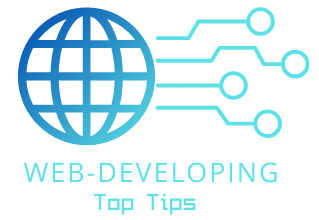React Hooks: A Comprehensive Guide to Revolutionize Your Components
Introduction to React Hooks:
React Hooks, introduced in React 16.8, are a set of functions that allow developers to use state and lifecycle features in functional components without the need for class components. They address the issue of complex and hard-to-maintain code by offering a simpler, more declarative approach to managing state and side-effects. In this comprehensive guide, we will explore the various aspects of React Hooks, why they are essential, and how to use them effectively with easy-to-understand examples.
1. The Need for React Hooks
Before the advent of React Hooks, managing state and lifecycle in functional components was challenging. Developers either had to convert functional components into class components or use higher-order components (HOCs) and render props patterns to handle complex logic. This resulted in less readable and harder-to-maintain code. React Hooks were introduced to address these issues and provide a more natural way to manage component logic.
2. Introducing useState: Managing State with React Hooks
One of the most fundamental hooks is `useState`, which allows functional components to use state. Let’s dive into a simple example to understand how it works.
```jsx
import React, { useState } from 'react';
const Counter = () => {
const [count, setCount] = useState(0);
const handleIncrement = () => {
setCount(count + 1);
};
return (
<div>
<p>Count: {count}</p>
<button onClick={handleIncrement}>Increment</button>
</div>
);
};
```
In this example, we import `useState` from the `react` package. We then use array destructuring to extract the current state (`count`) and the state updater function (`setCount`) from the result of calling `useState(0)`.
The `useState` hook returns an array with two elements: the current state value and a function to update the state. In our example, `count` holds the current state, initialized to 0, and `setCount` is the function that allows us to update the state.
When the “Increment” button is clicked, the `handleIncrement` function is called, updating the `count` state by incrementing it. The new count value is then reflected in the UI.
3. Leveraging useEffect: Managing Side-Effects
In class components, side-effects like fetching data, subscriptions, or DOM manipulation were typically handled in lifecycle methods such as `componentDidMount`, `componentDidUpdate`, or `componentWillUnmount`. With React Hooks, we can achieve the same functionality with the `useEffect` hook.
Let’s look at an example of using `useEffect` to fetch data from an API:
```jsx
import React, { useState, useEffect } from 'react';
const DataFetching = () => {
const [data, setData] = useState([]);
useEffect(() => {
fetch('https://api.example.com/data')
.then(response => response.json())
.then(data => setData(data));
}, []);
return (
<div>
<ul>
{data.map(item => (
<li key={item.id}>{item.name}</li>
))}
</ul>
</div>
);
};
```
In this example, we import `useEffect` and `useState` from the `react` package. We use `useState` to manage the `data` state, which will hold the fetched data from the API.
The `useEffect` hook is used to perform side-effects. It takes two arguments: a function to execute (fetching data in this case) and an optional dependency array. The dependency array is used to specify the values that the effect depends on. If the dependency array is empty (`[]`), the effect runs only once when the component mounts.
In our example, the effect fetches data from the API when the component mounts and updates the `data` state with the fetched data. The fetched data is then displayed as a list of items in the UI.
4. More React Hooks: useContext and useReducer
Besides `useState` and `useEffect`, React provides other built-in hooks to handle specific scenarios.
useContext:
This hook is used to consume data from a context provider and avoid prop drilling. It provides a way to access the value provided by a context object without having to pass it down through every component in the tree.
```jsx
import React, { useContext } from 'react';
import MyContext from './MyContext';
const MyComponent = () => {
const contextValue = useContext(MyContext);
return <div>{contextValue}</div>;
};
```
In this example, `useContext` is used to access the value provided by the `MyContext` provider. It simplifies accessing context data without needing nested prop drilling.
**- useReducer:** The `useReducer` hook is an alternative to `useState` for managing more complex state logic. It is useful when state changes depend on the previous state or when multiple state variables need to be updated together.
```jsx
import React, { useReducer } from 'react';
const initialState = { count: 0 };
const reducer = (state, action) => {
switch (action.type) {
case 'INCREMENT':
return { count: state.count + 1 };
case 'DECREMENT':
return { count: state.count - 1 };
default:
return state;
}
};
const Counter = () => {
const [state, dispatch] = useReducer(reducer, initialState);
return (
<div>
<p>Count: {state.count}</p>
<button onClick={() => dispatch({ type: 'INCREMENT' })}>Increment</button>
<button onClick={() => dispatch({ type: 'DECREMENT' })}>Decrement</button>
</div>
);
};
```
In this example, we define an initial state and a reducer function that takes the current state and an action object, returning a new state based on the action type. We use `useReducer` to manage the state, which returns the current state and a `dispatch` function to trigger actions.
When the “Increment” or “Decrement” button is clicked, we dispatch the corresponding action, and the reducer updates the state accordingly.
5. Custom Hooks: Creating Reusable Logic
One of the most powerful aspects of React Hooks is the ability to create custom hooks to encapsulate and share logic between components. Custom hooks are regular JavaScript functions that use built-in hooks or other custom hooks.
Let’s create a custom hook for handling form input:
```jsx
import React, { useState } from 'react';
const useInput = initialValue => {
const [value, setValue] = useState(initialValue);
const handleChange = e => {
setValue(e.target.value);
};
return { value, onChange: handleChange };
};
const MyForm = () => {
const nameInput = useInput('');
const emailInput = useInput('');
return (
<form>
<input type="text" {...nameInput} />
<input type="email" {...emailInput} />
</form>
);
};
```
In this example, we create a custom hook `useInput`, which takes an `initialValue` and returns an object with a `value` and an `onChange` function. We use `useState` inside the
custom hook to manage the input value and update it whenever the input changes.
In `MyForm`, we use `useInput` to manage the state of two input fields, name, and email. The custom hook handles the state and returns the necessary properties to bind the input fields to the state.
Custom hooks allow us to encapsulate logic and promote code reuse across different components, making our codebase more maintainable and modular.
6. Rules and Best Practices with React Hooks
As with any tool or feature, React Hooks come with a set of rules and best practices to ensure smooth and efficient development.
1. Only Use Hooks at the Top Level:
Ensure that hooks are called only at the top level of functional components and not inside loops, conditions, or nested functions.
2. Follow the Rules of Hooks:
Hooks should be called in the same order on every render and not conditionally. This ensures the correct preservation of state between renders.
3. Keep Hooks Simple and Composable:
Aim to create small and focused hooks that perform a specific task. This enhances reusability and maintainability.
4. Avoid Creating Hooks Inside Loops:
Creating hooks inside loops may lead to unintended effects and should be avoided to prevent unnecessary re-renders.
5. Leverage useCallback and useMemo:
Use `useCallback` for creating memoized functions and `useMemo` for memoized values to optimize performance.
Conclusion
React Hooks have transformed the way we build components in React. They provide a cleaner, more concise approach to handling state and side-effects in functional components, resulting in a more streamlined and maintainable codebase.
In this comprehensive guide, we explored various React hooks, such as `useState`, `useEffect`, `useContext`, `useReducer`, and custom hooks, along with best practices to follow. By harnessing the power of React Hooks, developers can create powerful and dynamic user interfaces while simplifying component logic and promoting code reusability.
As you dive deeper into React Hooks, remember to keep experimenting and practicing. Embrace this paradigm shift in React development and unlock the full potential of your web applications. Happy coding!