10 Python Basic Codes under 5 Minutes
Some of the benefits of learning the 10 basic Python codes:
- It will give you a foundation in Python programming. The 10 basic codes cover the most fundamental concepts of Python, such as variables, data types, operators, control flow, and functions. This foundation will give you a solid understanding of how Python works, which will make it easier to learn more advanced concepts later on.
- It will help you solve real-world problems. The 10 basic codes can be used to solve a variety of real-world problems, such as calculating the area of a triangle, generating a random number, or swapping the values of two variables. This will give you a practical understanding of how Python can be used to solve problems, which will make you more valuable to employers.
- It will make you more marketable. Python is a in-demand programming language, and the ability to code in Python is a valuable skill. Learning the 10 basic codes will make you more marketable to employers, and it will give you a head start on learning more advanced Python concepts.
- It will be fun and rewarding. Learning to code can be a lot of fun, and it can be very rewarding to see your code work. The 10 basic codes are relatively simple to learn, and they can be a lot of fun to experiment with.
Here are 10 Python basic codes with examples and explanation:
Printing “Hello, world!”

This code prints the string “Hello, world!” to the console.
Adding two numbers

This code defines two variables, x and y, and then adds them together. The result, 15, is then printed to the console.
Finding the square root
This code imports the math module, which contains a function called sqrt() that can be used to find the square root of a number. The code then defines a variable x and sets it to 16. The sqrt() function is then used to find the square root of x, and the result is printed to the console.
Calculating the area of a triangle

This code calculates the area of a triangle with a base of 10 and a height of 5. The area is calculated using the formula (base * height) / 2, and the result is printed to the console.
Solving a quadratic equation

This code solves the quadratic equation ax^2 + bx + c = 0. The equation is solved using the roots() function from the math module, and the two roots are printed to the console.
Swapping two variables

This code swaps the values of two variables, x and y. The values of x and y are temporarily stored in a variable called temp, and then the values of x and y are swapped. The new values of x and y are then printed to the console.
Generating a random number

This code generates a random number between 1 and 100. The randint() function from the random module is used to generate the random number, and the number is then printed to the console.
Creating a list

This code creates a list of numbers. The list is initialized with the numbers 1, 2, 3, 4, and 5, and the list is then printed to the console.
Adding an element to a list

This code adds an element to a list. The element 6 is added to the end of the list, and the list is then printed to the console.
Iterating through a list

This code iterates through a list. The for loop iterates through the list, and each element in the list is printed to the console.
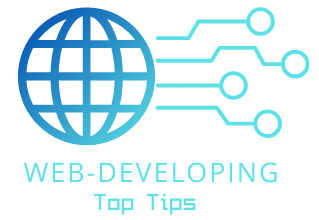
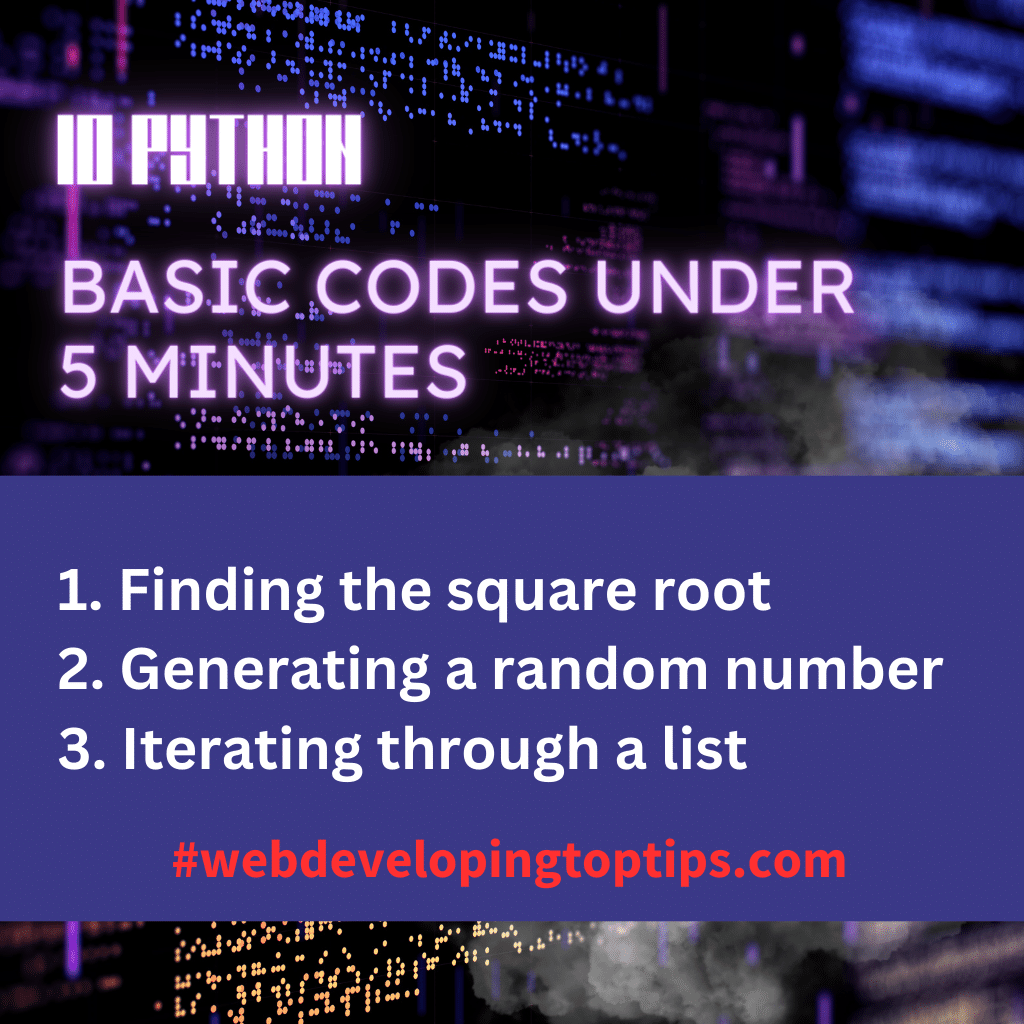

2 thoughts on “10 Python Basic Codes under 5 Minutes”